theWord Program Classes. The concept of “classes” is that these posts on how to use theWord Bible program are graded. Some are very simple for beginners, like opening a particular book or Bible. While others are more advanced “tips”. When you are more experienced in using theWord program, you can come back and look for things in the expert sections. Newies can study beginning level classes. theWord Program Classes
Level 01 Beginning Classes
- YouTube Views Verse Lookup
- Where to start your Bible Study
- Where is Strong’s Numbers in KJV?
- Visually Impaired Users
- Using theWord with Bad Eyesight
- Tips and Tricks
- theWord History Feature
- theWord Dictionary Word Lookup
- theWord Bible Software (1 of 4): Downloading and Installing
- theWord Basic Bible Window: Navigation
More classes below
More classes below
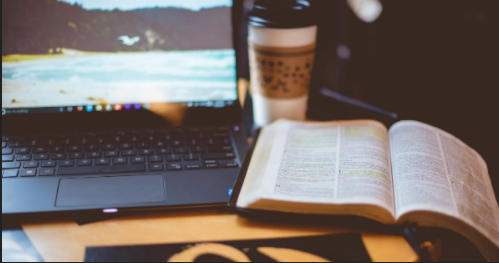

Buy me Steak Taco! You know, I work hard at my websites trying to provide you with good material that is sound doctrinally-speaking and of interest to God's people. It is hard work, but I don't mind doing it, and I feel called to the ministry, and God will bless me after all is said and done. But in the meantime, I do need to cover my expenses. I have a total of 34 websites (half English and half Spanish), and each one costs about $10 per month to keep up. That does not take into consideration my time and effort in writing content. Won't you consider at least a one time donation to this ministry of $10 or $20 dollars? It would be really great if you could gift me and my wife this money so that we could enjoy eating out at least once in a while. (I pay the expenses for these sites out of our living expenses.) God will richly bless you and repay you for your generosity. 1 Timothy 5:18 For the scripture saith, Thou shalt not muzzle the ox that treadeth out the corn. And, The labourer is worthy of his reward. If you received some value from my websites, consider at lest a small donation. A big donation would really be nice, too though.
Donate to David Cox Ministries.
Level 02 Basic
- Using theWord Commentary Links
- Using Inline Commentaries
- theWord watching Clipboard doesn’t work
- theWord layout Sets
- TheWord Keyboard Short Cuts
- theWord Installing Bibles
- theWord Compare Bible Versions
- theWord Bible Version Selector Bar
- theWord Bible Search: How to search the Bible
- theWord Bible Bookmarks
More classes below
Level 03 Advanced
- Where does TW keep its files?
- Using theWord in Making a Sermon
- Using Skins in TheWord
- Two Linked BibleView Windows
- theWord Layout Book Search Bible
- theWord Book Summary, theWord chapter summary
- theWord Bible Verse List Feature
- Specialized theWord Study Area
- Moving Bible underlining
- Morton’s Enhanced Treasury of Scripture Knowledge
More classes below
More classes below
Level 04 Expert
- Creation of GBK Modules theWord
- Converting other program’s books into TheWord.
- Converting Online Bible to theWord
- Converting Online Bible modules to a txt file, then to theWord, and then to MySword
- Converting from other Module Formats
- Converting an Image PDF to theWord Format
- Commentary Module Creation
- Building your Reference Study Library
- Bible Cross References
- 07 Module Creation Upper Case to Lower Case
More classes below
Tips & Tricks
- Where does TW keep its files?
- Visually Impaired Users
- Using Two Different Versions in Verse Ref Tooltip
- Using Inline Commentaries
- Tip: See Greek Text in the Verse Tooltips theWord
- theWord watching Clipboard doesn’t work
- TheWord Keyboard Short Cuts
- theWord Bible Verse List Feature
- Removing Bible Versions from Version Selector Bar
- Quick Finding a verse
Also, see our theWord tutorial in Spanish website thewordayuda.com
theWord Program Classes