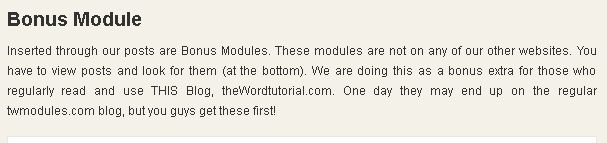Skins in TheWord
By David Cox
Note that in TheWord, you can also make use of TW skins. These are predefined color preferences for the different windows (panes) in TheWord. Costas has also made it possible for your users to make their own skin color combinations (more about that after I get the rest of this site up and running).
To change the TW skin, go to the main menu option View -> Skins. By passing the mouse over the different skin names, it will temporarily change TheWord to that skin so you can “live” see what each skin is. This would be helpful if you are running more than one copy of TheWord at a time.
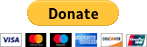 .
.
Please help us keep this website up. We work hard to be a blessing to you. Donate to us. Even a $5 or $10 donation is greatly appreciated. All donations will go to pay hosting and domain fees.
You can use your PayPal account if you have one, or you can donate using any normal debit or credit card, pay through PayPal and chose just Debit or Credit Card.