theWord Basic Bible Window: Navigation
Objective
To understand and learn how to do some basic navigation in the TW Bible Window.
Note that you can rearrange the windows within the TW interface, so a sub-Window’s position is not really going to tell you what kind of Window it is. What will tell you that it is a Bible window is the phrase “Bible View” after the title on the title bar.
Illustration of a Bible View Window
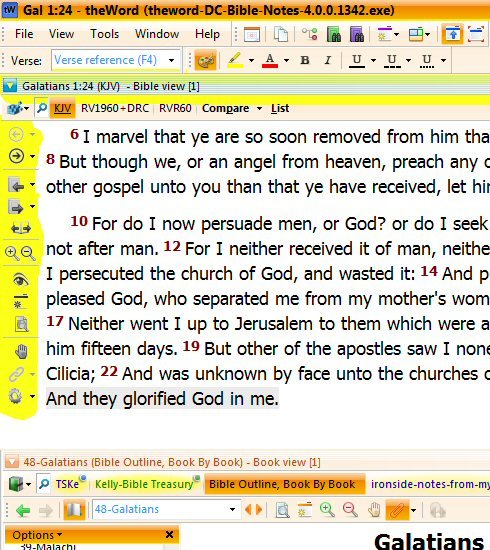 Note that the verse reference and Bible version abbreviation come first, then the phrase “Bible View [1]”. The [1] is which number of Bible Window is this one (useful if you have more than 1 Bible View Window open at a time).
Note that the verse reference and Bible version abbreviation come first, then the phrase “Bible View [1]”. The [1] is which number of Bible Window is this one (useful if you have more than 1 Bible View Window open at a time).

Cox A Study on the Trinity is a short 32-page work on the Trinity with special attention applied towards Muslims and Jehovah's Witnesses. Chapters: 1. God is One Monotheism. | 2. Why God is one, but has to be three persons in that one God: Love needs three people. | 3. Other Consideration that God has to be three persons. | 4. God the Father is God | 5. Jesus is God | 6. The Holy Spirit is God. | 7. Unacceptable explanations of the Trinity. | 8 Conclusion. Alternate Download Site: Christian-kindle-library.com
What we want to look at in this class is how to navigate. If you do not have the yellow bar in the graphics visible in your Bible View, then click Control +T to toggle it visible and invisible. If you don’t have a Bible View visible (open), then click F11.
Basic Navigation Buttons
In this graphic note that there is a line of buttons with arrows. We want to examine them. Note that the navigation is to click left or right arrows to go forward or backward, or click the triangle to choose directly which one you want.
The first pair is for backtracking forward or backward through the verses you have seen. TW keeps a tally of every verse you have visited this session and allows you to go forward and backward through that list. When you first go to several verses, you will not see any forward references. When you go back is when you will see them.
The next pair of buttons is to go to the next book in the Bible or the previous one. Clicking on the triangle will give you the choice of every book of the Bible.
In any one particular book, you can go forward or backward to the next or previous chapter by using the next buttons.
Finally, the last two arrow buttons allow you to forward or backward to the next or previous verse.
Watch this video to see how this works.
.