Specialized theWord Study Area. Today we live in a day when most people have huge hard disks. Space is a luxury most people have. In this post, I just want to share with you something that I have been doing for years. It works really well most of the time. What I am talking about is physically making a tw installation on your computer for just a specialized study. What we are going to do is to set up an area with just certain modules.
What I am suggesting here can also be done with Module Layout Sets. So this is not the only way to set up something similar.
Objective: To get the right books at your fingertips with the minimum amount of work.
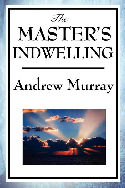
Murray Andrew Master's Indwelling is a 13 chapter work on how the Christian's relationship with Our Lord Jesus Christ should be. Chapters are... Carnal Christians, The Self Life, Waiting on God, Entrance into Rest, the Kingdom First, Christ our Life, Christ's Humility our Salvation, Complete Surrender, Dead with Christ, Joy in the Holy Ghost, Triumph of Faith, Source of Power in Prayer, That God may be all in all.
Downloads
PDF: Murray Andrew Master's Indwelling.
theWord: Murray Andrew Master's Indwelling.
MySword: Murray Andrew Master's Indwelling.
eSword: Murray Andrew Master's Indwelling.
The point of this exercise is to get the best books at your fingertips for working on something.
Method One: Set up a Module Layout Setup.
You can go to this tip and read how to set this up. This is one of your basic options. What the module layout setup does is to reduce the works showing to simply a subset of the entire list of works. This is good for many things, and I use it a lot. But sometimes I want to do something special, and I find the second method better.
Method Two: TW USB installation
When you install theWord, you have the option to install TW onto your hard drive (into the C:/ProgramData by default) or to a USB drive. You can also install to a UDF installation. The basic difference here is simply a USB drive will use the standard Windows temporary folders to hold temporary data, and a UDF keeps everything in that folder and no more.
When you unplug your usb, of course, the temporary files become unavailable, and most probably Windows will delete those files (or should).
So get Windows Explorer open, make a folder somewhere on a drive (maybe not C: would be a good recommendation here), and simply install a new copy of theWord into that folder.
I name these “tw [studyarea]”
I have a folder called “tw Spanish” and another “tw Sermons”, and another “tw commentaries”. and so on for about 20 folders and tw setups.
For the Spanish work area, I change the language of tw to Spanish, and only copy Spanish modules into that work area. It is easier to keep straight than making a layout setup for all the Spanish modules because I would have to pick them by hand. It is easier to keep all my Spanish modules in a single folder and do things that way.
I create Spanish modules, and I sometimes use a dozen or more English modules to make a new Spanish module. In this I can simply make a folder under tw Spanish, and copy the English modules there.
Note: theWord will automatically try to install every module in all subfolders under where the exe is. In the main Windows installation setup of theWord, this is separated into Program FIles (Program Files (x86)) and ProgramData. In a USB or UFD setup it is the modules under that root folder where the program is first run from.
Problems. This setup is not without its own problems. First of all, you can “lose files” doing this. By that, I mean you set up a UDF folder and run stuff from there. You see a module on the internet you like and download it, and put it in the UDF folder. On another day, you open Windows and then theWord (from the main Windows directory) and the file is not there! Of course it isn’t, because you didn’t install it there in the first place. So that kind of thing happens, but if you remember the name of the file, click “Start” and in the find files, type the name of the file and usually Windows indexing with have it registered and you can right click on it, and then properties, and see where the file is stored and copy it or move to the main theWord file folders. (Open the main window theWord, and go to help and see where to put it in the folders it lists that it is looking at for modules.)
You also need to make a special file shortcut on your desktop to the theWord.exe where your work area is going to be. I usually rename the theWord.exe to theWord-spanish.exe and this name will appear on the top most line of the theWord interface.
Checking out individual files. I would say that I am more of a power theWord user, so my tw folders are packed with modules. Sometimes that delays the start up of tw, and it takes time to read, register, and sometimes index all the modules in that folder. I have a “tw-empty” folder that I only have essential files to run the program. I can copy a new module into that folder, and start tw there, and it is extremely quick to pop up.
There are some cases where this set up is helpful. Other times it is more work than necessary.
More Articles from this Category
- Where does TW keep its files?
- What Operating System does TheWord require?
- Tips and Tricks
- theWord required hardware
- theWord Bible Software (1 of 4): Downloading and Installing
- Specialized theWord Study Area
