Where is Strong’s Numbers in KJV? explains how to reveal the strongs number associated with each word in the KJV.
Where is Strong’s Numbers in KJV?
By David Cox
Class Objective: Resolve the problem of no Strong’s numbers showing in the King James Bible. NOTE: In a normal installation of theWord from the official website, you should have both the Strong’s KJV and the Strong’s dictionary as part of the normal installation.
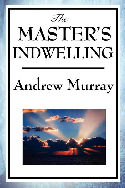
Murray Andrew Master's Indwelling is a 13 chapter work on how the Christian's relationship with Our Lord Jesus Christ should be. Chapters are... Carnal Christians, The Self Life, Waiting on God, Entrance into Rest, the Kingdom First, Christ our Life, Christ's Humility our Salvation, Complete Surrender, Dead with Christ, Joy in the Holy Ghost, Triumph of Faith, Source of Power in Prayer, That God may be all in all.
Downloads
PDF: Murray Andrew Master's Indwelling.
theWord: Murray Andrew Master's Indwelling.
MySword: Murray Andrew Master's Indwelling.
eSword: Murray Andrew Master's Indwelling.
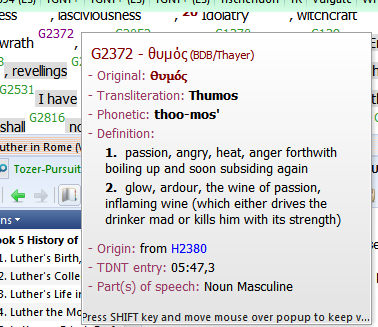
Solution
Have you installed TheWord with the KJV Bible that says that it has Strong’s numbers, and the Strong’s numbers don’t show? You probably are not aware that the Bible’s in TheWord have various options for toggling different features on and off, and the Strong’s numbers is exactly one of these. 1. Note that these are NOT Control + a letter, but JUST THE LETTER alone, in this case the “S” key (capital or lowercase) will toggle the Strong’s numbers. 2. Note that this will not work if the Bible window does not currently have the focus, i.e. you must “be in” the Bible window for it to work. Click on the bible text, and you should be in the Bible window.
More Problems with Strong’s Numbers
Still doesn’t work?
1) Your Bible version does not have the Strong’s numbers in it.
Most probably you downloaded a Bible version thinking it has Strong’s (maybe it even says it does) but it simply doesn’t. How do you check? IF THE MODULE IS NOT ENCRYPTED (i.e. the Bible module ends in otx, ntx, ontx), then you can open the actual module with a word processor (Windows Notepad for example) and you should see some Strong’s number after the words.
2) The Strongs numbers are there but there are no pop-ups when you mouseover them.
This problem is because you do not have the Strong’s dictionary installed/it is not set right. Go to this help page to resolve this problem: BibleView Options: Strong’s Settings
More Articles from this Category
- YouTube Views Verse Lookup
- Where is Strong’s Numbers in KJV?
- Using theWord Commentary Links
- Using Inline Commentaries
- Two Linked BibleView Windows
- theWord Installing Bibles