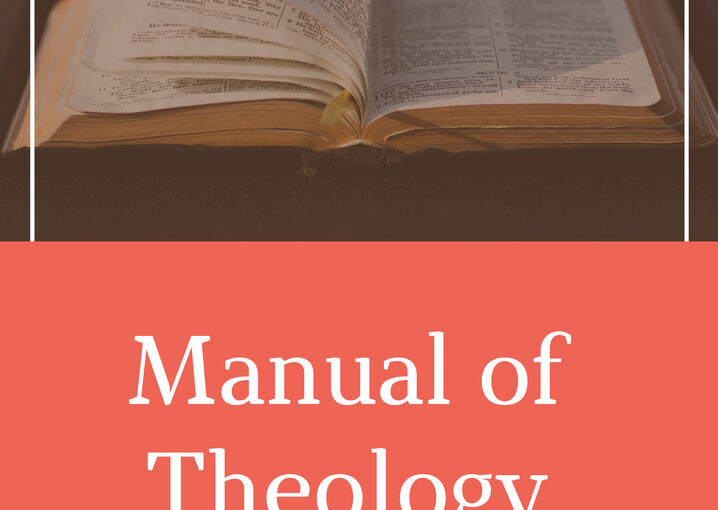Dagg’s Work, Manual of Theology is a full fledged systematic theology from a Reformed perspective. He was Baptist.
Manual of Theology
BY J. L. DAGG, D. D.
1858
____________________________________________________
The doctrine which is according to godliness -1 Tim 6:3
____________________________________________________
Transcribed by Dan Adkins, Gordon Woods, and Barry Sewell
Proofread by Cindy Kemp
Converted to HTML by Cameron Riviere
Converted to Topic file for E-Sword by David Cox (davdcoxmex@gmail.com)
Footnotes with Bible references are reincorporated into text body -DCox.