theWord Program Classes. The concept of “classes” is that these posts on how to use theWord Bible program are graded. Some are very simple for beginners, like opening a particular book or Bible. While others are more advanced “tips”. When you are more experienced in using theWord program, you can come back and look for things in the expert sections. Newies can study beginning level classes. theWord Program Classes
Level 01 Beginning Classes
- YouTube Views Verse Lookup
- Where to start your Bible Study
- Where is Strong’s Numbers in KJV?
- Visually Impaired Users
- Using theWord with Bad Eyesight
- Tips and Tricks
- theWord History Feature
- theWord Dictionary Word Lookup
- theWord Bible Software (1 of 4): Downloading and Installing
- theWord Basic Bible Window: Navigation
More classes below
More classes below
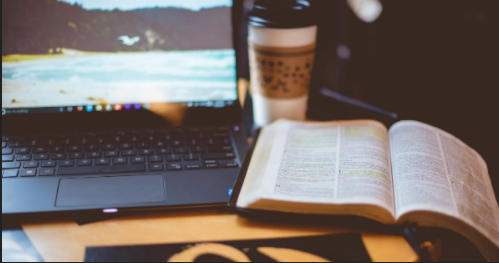
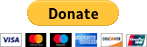 .
.
Please help us keep this website up. We work hard to be a blessing to you. Donate to us. Even a $5 or $10 donation is greatly appreciated. All donations will go to pay hosting and domain fees.
You can use your PayPal account if you have one, or you can donate using any normal debit or credit card, pay through PayPal and chose just Debit or Credit Card.
Level 02 Basic
- BibleView Window Elements Basic
- BibleView Menu Icons
- Bibleview Changing the Bible Font in theWord
- Bible View Icons
- Bible Verse List
- Bible Search
- Bible Highlighting and Personal Notes
- Adding theWord Commentary Notes
More classes below
Level 03 Advanced
- Module Set: Parables & Types
- Module Creation of Topics Introductory Material
- I have a work that I want to convert to… e-Sword, theWord, MySword
- How to Make Category Module Sets
- How do you compress a module? theWord module compression
- How do I change the background of a BookView Window?
- GodlyChristainMin Advanced Tips and Tricks
- Finding Verses for a Sermon
- Eliminating theWord Bible text brackets
- Creating Person Bible Studies & Verse Notes
More classes below
More classes below
Level 04 Expert
- Using Two Different Versions in Verse Ref Tooltip
- Using the Commentary Template
- Topic Formatting issues revisited
- Topic formatting Issues
- Tip: See Greek Text in the Verse Tooltips theWord
- theWord hyperlink creation in theWord
- The End all of Text Manipulators
- Simple Bible Reader
- Removing Broken lines from Text
- Removing Bible Versions from Version Selector Bar
More classes below
Tips & Tricks
- Converting Online Bible modules to a txt file, then to theWord, and then to MySword
- Clipboard Monitor Options
- Bibleview Changing the Bible Font in theWord
- Bible-Dictionary Lookup Popup
Also, see our theWord tutorial in Spanish website thewordayuda.com
theWord Program Classes