Compare TheWord vs E-Sword
Updated 4/23/2021 (See towards the bottom)
Compare TheWord vs E-Sword. Both programs are free, and work basically the same. e-Sword has had a lot of interface problems for a long while now, that have not been fixed even though numerous versions have come and gone. Most of these types of problems are resolved beautifully in THEWORD.
Feature Comparisons
(1) e-Sword has no graphics in its modules except a map module which has 1 single graphic per chapter. TheWord has graphics anywhere except Bibles (which is logical to restrict graphics out of the Bible). (In essence, e-Sword is an old 80s Access program, and the inerface has stayed in that era.Very few advancements in computer programs have been used in the e-Sword interface.)
(2) e-Sword has no searching across modules, only within a single module. TheWord has a universal search which searches everything except Bibles.
(3) theWord has a Bible search that is awesomely more powerful that e-Sword. It uses Boolean searches, RegEx, etc.
(4) theWord has Module Layout sets where you can restrict what theWord sees, presents and searches to a certain set of modules.
(5) theWord has a detect all verse references that can be set to automatic. e-Sword you have to highlight 1 single verse reference, and then convert it one at a time.
(6) theWord has a very good detecting routine for detecting verse references. e-Sword is locked on its own format or it won’t read it.
(7) theWord has the possibility of making footnotes or page jumps within a module to see another place in the same or other modules (like a Bible tooltip popup, but within any module). These can be seen as tooltips.
(8) theWord allows multiple windows of Bible modules, dictionary modules, commentary modules, or Book modules to be similtaneous onscreen, i.e. read one book and write in another.
(9) theWord has a USB memory mode that is all self contained in the USB memory stick.
(10) theWord has the ability to create and work on modules from within the same program.
(11) theWord has a straight ASCII text Bible format.
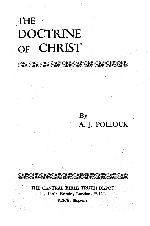
Pollock Doctrine of Christ 2 John 1:9-11 is a single chapter work of 28 pages looking at different aspects of the Doctrine of Christ.
PDF: Pollock Doctrine of Christ
theWord: Pollock Doctrine of Christ
MySword: Pollock Doctrine of Christ
eSword: Pollock Doctrine of Christ
Use of Bibles
While e-Sword has a fixed place for its window, THEWORD has windows that are more easily moved and docked to different areas of the screen. For \those who use the Bible Navigation Tree, this was done away with in e-Sword version 9. THEWORD still has it as well as alternative Bible navigation (same as e-Sword). Searching in e-Sword is a singular event. In other words, when you search in e-Sword, you get a set of verses, and you go to one of them. THEWORD has a much better interface to see the search results and move between them. Compare these two screen captures of the two programs.
E-Sword Bible Search Results
More Articles from this Category
- Introduction to theWord Tutorial Website
- YouTube Views Verse Lookup
- Word Study: Ρεςαρδ Reward
- Where to start your Bible Study
- Where is Strong’s Numbers in KJV?
- Where does TW keep its files?
- What Operating System does TheWord require?
TheWord Bible Search Results
Whereas e-Sword has a dropdown menu, TW has a separate window and you can see the results in a verse list, in an expanded verse list, and by clicking on the verse you go to the particular passage in the Bible.
Searching the Bible
E-Sword offers the Bible student a search of one, all, or exact phrase (which TW uses quotation marks to get the exact phrase), and the options of Partial match and Case-sensitive searches.
THEWORD offers the Bible student all of these, plus a full set Boolean search operators, AND, OR, NOT, NEARV, NEARW, XOR, TR, “”, (), and the possibility of using Regular Expression in searches.
Here we need to digress a bit. Most people know what AND and OR Boolean operators are, and they can guess what NOT is, but some of the others are more powerful and specific to limit searches (making these searches impossible in e-Sword and very easy in THEWORD).
() PARENTHESES
which allow more direct grouping of search words (necessary and powerful in using Boolean operators).
NEAR
will find one word “near” another (not necessarily in the same verse).
XOR
will match one word where the other is not.
TR (TRANSLATE)
will search a Strong’s number against its translation.
Moreover, THEWORD let’s you limit your searches a little easier (more options there also).
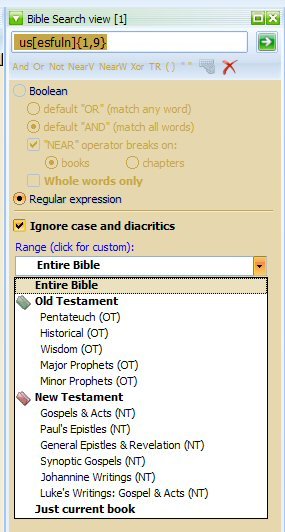 The amount of refined Bible searches in TheWord is tremendous. Yet at the same time, this interface is simple and quick to use and unconfusing.
The amount of refined Bible searches in TheWord is tremendous. Yet at the same time, this interface is simple and quick to use and unconfusing.
Bible Window Extras
THEWORD has a lot of extras that you can do to customize the interface depending on what you want or need at the moment.
These are the options for the Bible Window.
Chapter Headings – Toggle Chapter headings on and off.
Footnotes – Toggle these footnotes on or off (must be present in the Bible version you have to work).
Bible highlighting – Markup in e-Sword
Display OT Quotes in bold –
Paragraph mode – This removes the break at the end of each verse and makes breaks on the basis of paragraphs in the originals.
Cross-References – These are hand made cross references that you make from one verse to another. In e-Sword concepts, this is make your own TSK (Treasure of Scripture Knowledge).
Strong’s Numbers – In e-Sword you had to have 2 separate Bibles for seeing Strongs, and with TW, this is combined and you turn it on or off.
Morphological Codes – These are Robinson’s codes, likewise it is turned on or off as a Bible option instead of a separate Bible.
Commentary links – These are the names of commentaries with pop-up tool tips of the current verse when you mouse over the links.
Inline Commentaries – You can also set up your TheWord to show a specific commentary (or more than one) either after or in a column beside the verse (see screen capture below). Note that I popped up the Bible Options window to Toggle Bible Window options, normally it is not there.
Book/Top Modules
The bottom line is that e-Sword is very cumbersome and “anti-user” when it comes to creating modules for use with the program. The only modules you can make as a user in e-Sword is TOP modules and notes (which notes have never been used very much from what I have seen). The TOP modules (books) are restricted in what you can do with them, the Bible references are not easy to versify, there are no jumps (hyperlinks) from these TOPs to anything except to open an Internet Browser window.
In TheWord, images and graphics are allowed, there is a structured tree system available for arranging chapters (similar to what e-Sword has as the STEP reader). The bottom line is that TheWord has a full integration of all modules editable by the user within the program, so that those creative users out there can make all kinds of modules. e-Sword users have fought against this since the beginning, because e-Sword does not faciliate this. The result is that e-Sword users use third party utilities to make their modules, and not all of these make compatible modules. Many of these uncompatible modules show up with hidden problems, that come out with use.
more to come…
Differences between e-Sword and theWord
There are small differences between theWord and eSword. But these differences exist and are very apparent that the programmer of eSword has a lot of problems programming effectively, and the programmer of theWord knows how to program.
1.) e-Sword has a low limit on the number of characters in a topic title.
This causes the module creator to cut off text in the title. This is a very grave problem because add this problem with problem number 2 below, and you have to add numbers before each topic in order to get the proper order of the topics in the module. Why? Because either 1) the e-Sword programmer does know how to fix this right or 2) he simply doesn’t care.
2.) e-Sword doesn’t allow you to simply drag and drop to order the topics correctly.
In today’s age of programming, you grab, drag, and then drop to place something in the right order. theWord allows this flawlessly. But e-Sword is stuck in the 1990s programming mind, where a program will only order things by its first letters alphabetically. This forces module creators to prefix a number somehow to put the topics in their correct order. When I first start making modules a long time ago, and only Rick Meyers himself was the only other person besides me making modules, I started to use this numbering scheme to order the modules. It was frustrating. You have to prefix another zero before single digit numbers to get them to order correctly. Typically, you need to do a .01 .02 .03 or 00 for things like the work title, contents, prefaces, and introductions. While this is how module creators had to do things back 10+ years ago, it is totally unnecessary. From what I can see (I was not aware of theWord in its early days), but at the same time we were “sweating it out” with all of this in the e-Sword world, theWord always had the ability to drop and drag even in the 1990s. Why didn’t e-Sword know about this?
3.) e-Sword also has a limit on how much text can be in a topic.
What happens then, is there is a size limit imposed on e-Sword topics. If the chapter text is more than that limit, either 1) your text is truncated, and you don’t notice it and it is lost. (I see this and have to track down a source of the original text on the Internet and add what the module creator left off. It happens enough to be a problem.) 2) The module creator has to break the text down into continuation topics and I have seen up to 4 eSword topic chapters for 1 work chapter. This is frustrating for the users. If I want to search for an item in that, I have to do 4 searches.
4.) e-Sword does allow you to create new modules within the program.
Looking at this from today’s perspective, why isn’t that ability in e-Sword? I mean that is what people are most using both of these programs for, to first put standard Christian reference works in these formats for searching and aiding them in Bible study, and secondly, putting their own writings in these formats for reference. So how many decades does it take for the e-Sword programmer to finally see what his users want and to give them that? Impossible to believe that you have to use a third party program to create modules. I mean, why didn’t the e-Sword programmer make a second program if that was necessary or he saw it bad for users to edit and create works within the e-Sword program. Again, he cannot do it because he doesn’t know how or doesn’t care about his users.
To be fair, the option of using reference modules was a concept of little interest back in the beginning of these programs. Nobody really thought that that part of these programs would become so much the use of these programs. They were invented to search the Bible. These add on reference modules were basically one module to keep your personal notes and no more. Why more? That was the vision back in the beginning. In the beginning, each program had a few dozen Christian references works and basically it seem that that would be all a Bible student would need. But again, the difference in programming skill and vision is very apparent. theWord programmed the ability to create Christian reference works (or create a new module and copy and paste from web page into the module). e-Sword still is lacking this ability today. They are not even playing catch. They just go along their merry way, and do not care much about their users.
But over the years, this Christian reference works grew greatly. So no matter what the past is, the present is Christian Reference Libraries produced by users. Where is e-Sword on that one?
5.) e-Sword does not allow you to tooltip a Reference Work
If the e-Sword programming does not allow you to create a new Reference work, then it is no surprise that they also do not let you do tooltipping under their program. The point of having a reference word in e-Sword instead of a PDF, is to help the user quickly see and understand the concepts in the work. Looking up a Bible reference should be a no-brainer. In other words, click a button and the entire work is tooltipped. That is exactly what theWord has had, and has even today.
6.) e-Sword does not allow you to use normal format of Bible references in the reference works, nor tooltip them as they naturally occur.
In the e-Sword world, a Bible reference looks like this, Jam_1:1. If you have a list of references in the same book of the Bible, like this, Joh_1:1, Joh 1:3, Joh 1:18, etc.
That is all fine and good, but frankly, why not keep the text like it was in the original text? James 1:1, John 1:1, 3, 18? In theWord, the program will automatically recognize these references formatted that way. The text is not twisted up by their forced formatting. Also references like John 1:1-3, 18, 21-22, 25 are correctly tooltipped without having to hand edit them. This is of tremendous value when a module creator has a doctrine work chocked full of paragraphs of these Bible references. It becomes very tedious and frustrating to have to hand edit pages after pages of these kind of texts.
Neither theWord nor e-Sword will tooltip references with Roman numerals, e.g. John III 16. Admittedly, this is another layer of problems, and many Bible students today are not very familiar with Roman numerals (I, II, III,) to Arabic numbers (1, 2, 3) beyond the first 10 roman numerals.
7.) e-Sword does not tooltip references in other languages
When you use works for other languages, the references for e-Sword have to be in English. If I remember correctly, NTToolTip program is working in Spanish. But for any other languages, e-Sword reverts the references to English. theWord works fine with references in dozens of languages. This is the way a Bible program should work if they are marketing the program around the world.

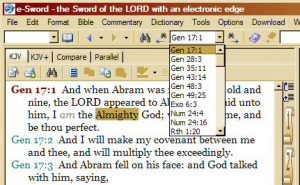
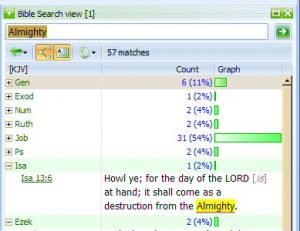
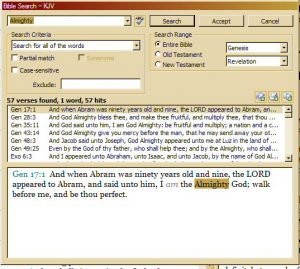
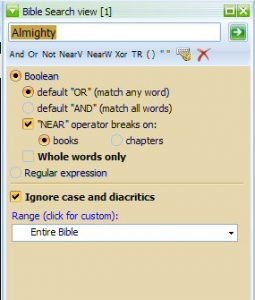
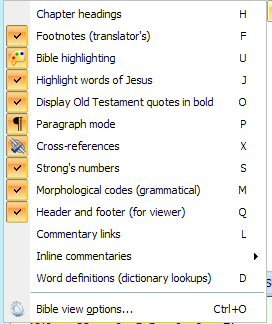
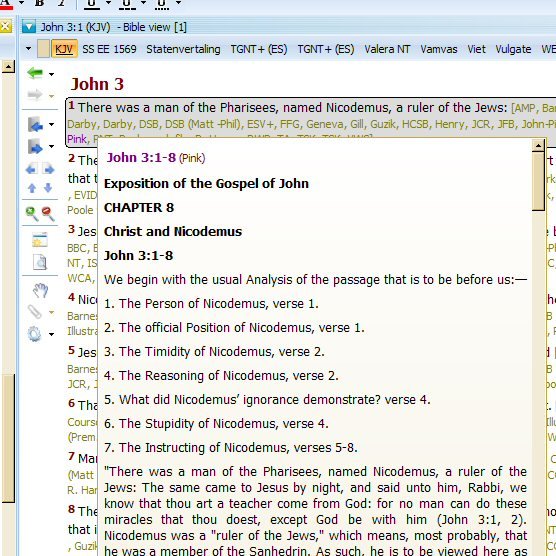
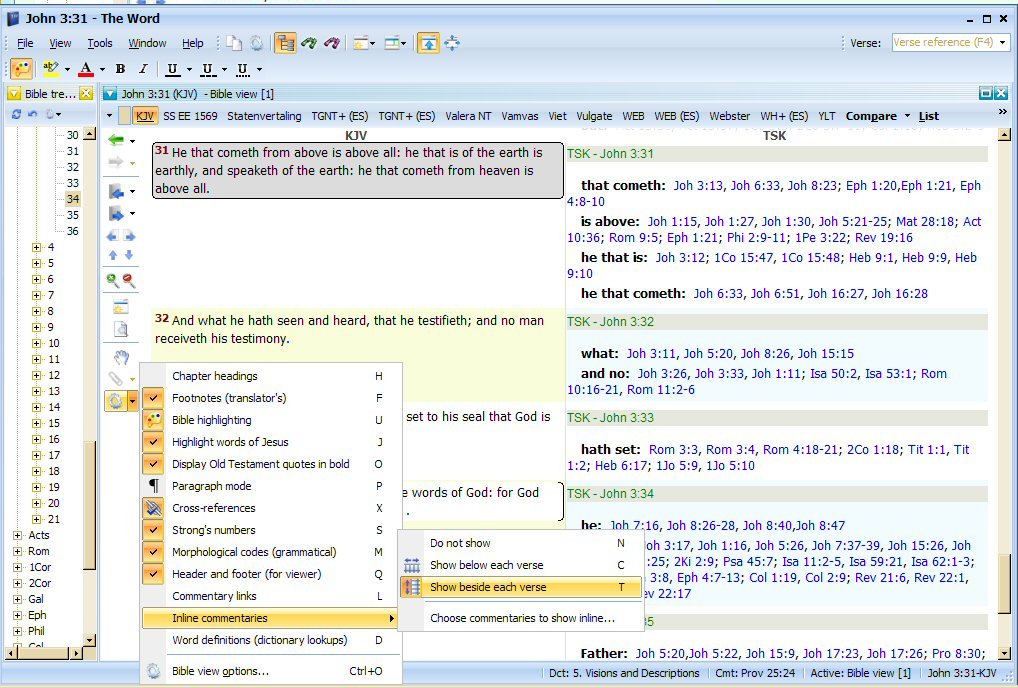
The main reasons for changing from e-Sword to TheWord are for me:
1. Search engine (in romanian language diacritics is a big problem)
2. Portability (you can have TheWord on USB flash card – no installation need)
3. Customization of interface, organization of the module you have or you create
There are many advantages to theWord. It is better than e-Sword and a number of other Bible programs out there, including many commercial programs. It is great!
Overall, theWord is a little more complicated to use, because its power is much greater. It is like the difference between using a simple single speed bicycle versus a Harvley Davison motorcycle. You do have a little steeper learning curve on the Harley, but the more learning needed is better in the long run. If you want a simple Bible program, use PDFs of the books and your favorite Bible. They can do the simple searches if that is all you want. But if you want something that has power to really do something in Bible study, then use theWord. Yes e-Sword can work in a pinch. Most of the Bible programs out there, “can work”. There are considerations though, and the considerations weigh heavily on using theWord. If you want to make sermons or Sunday School classes, theWord is the sofware to use. Moreover, you can easily us it to make your lesson within theWord. e-Sword is definitely more clumsy when it comes to module creation.
When you make a Bible study, sermon, or Sunday School lesson, archiving it for later use is another consideration. theWord lets you do this all within the program, and e-Sword has a lot of problems.
I doubt you’ll publish this, but here goes. Using your numbering system:
1. e-Sword supports graphics in every module except the Bible. (Since 2012 or so)
2. You can search all commentaries at once. All Topics files at once from the Reference Library. All Dictionaries at once. (Since 2012 or so)
3. e-Sword supports boolean and regular expressions. I know–I wrote the manual. :)
Most of the rest of what you said is true. However, e-Sword has ToolTip NT. You might be surprised to know that official theWord modules were actually made with this e-Sword tool. That’s because this tool offers flexibility and power that theWord does not. And that’s ok–theWord was never intended to produce large modules in the way ToolTip NT was.
I would agree theWord’s bult-in module making abilities are more convenient for casual module making.
The reason e-Sword remains the most popular Bible study software in the world is: it’s simple. That simplicity attracts users. And lots of them. 30,000 people a DAY download e-Sword.
The Word, however, caters to a more tech-savvy audience. For example, the users of my theWord website rarely ever need any help. But the users of my e-Sword site need help with the simplest of things. That’s the difference in WHO each program attracts.
I would urge caution in sportsmanship, boasting one program is better than another. The reality is, they target (or attract) very different users. Someone like my father would never be able to use theWord–it’s too complicated for him. But someone better with computers might outgrow e-Sword sooner and move on to theWord.
I certainly do agree theWord is better than many commercial programs. No doubt there.
Josh
Hi Josh, I agree that theWord is much more powerful that e-Sword. I can fully agree with you there. Personally I don’t think that theWord is a complicated program to learn. But again, like you said, it depends on your computer skills, and really what you use the program for. For some people, a PDF of the King James Version is sufficient for causal reading. You can use the search function of Adobe Acrobat and it works. The idea is to have the power if you need it, and basically learn as you go along by what needs persent themselves.
Thank you for updating this post. I have not downloaded nor used e-Sword in probably 7-8 years, so I am not up to speed on all the latest from Rick Meyers. Does he have a simple search function across all top files? To me that would be extremely necessary for any Bible Software that has auxiliary files like e-Sword. What about the 16k (or whatever it is) limit on the chapter length in the topx, cmtx, dctx, etc.? The fact that e-Sword cuts off the text without advising the user would seem to be something that would be extremely important for “simple users”.
I also think that comparing ToolTip NT to the theWord is like comparing apples and oranges. They just don’t compare as their purposes are just different. My opinion after making a good many modules myself (in Tooltip NT for e-Sword, and in theWord), I prefer theWord. You can make a module in Tooltip NT, but you cannot develop powerful modules that link in and out of the module with it. With theWord that is easy, and it is within the environment so you see everything real time. With Tooltip NT, you have to work blind, and then make it into an e-Sword file, load it into e-Sword, and see what went wrong, try to fix it, then go back to Tooltip NT, etc. I don’t see that as being easy or intuitive for simple users nor for advanced users. By the way, no official TW modules were created in NT Tooltips. That is an error (I checked). If NT Tooltips is better than theWord, would we stop using theWord and use just NT Tooltips? I don’t think so.
I will agree with you on one other item. In our world today, EVERYTHING is getting more and more complex, and that is disappointing, especially for older people like me. You have be a genius to know how to work a cell phone today, and after studying for a good period of time, you finally figure out how to use the thing, and they force you into a newer version where nothing (or very little) you learned or know going into it is of any use with the new version. That is a sad commentary on our world, that Satan has so arranged stuff that instead of doing real work, we have to be always studying in order to whatever, and our time and energies are taken up by “learning” about software rather than “learning” about the Bible. That is sad, because so many youth today are experts at these toys, and they don’t have a clue when it comes to using their knowledge in a profitable manner for the Lord.
In Christ,
David Cox