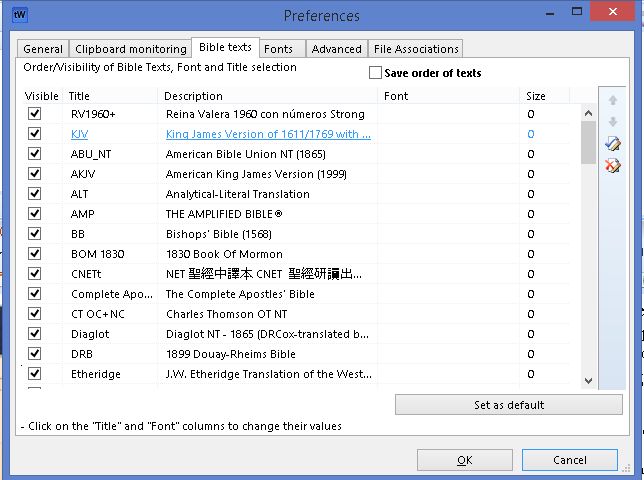Bibleview Changing the Bible Font in theWord
By David Cox
Bibleview Changing the Bible Font in theWord is a tutorial page for theWord in which I go through how to change the font of a Bible in theWord program.
We start by noting that theWord has a tracking system for each Bible that it finds in its folders. In this tracking system, you can do several things. We will go through them here. But first, open theWord, and then click on File -> Preferences. You should see something like this…

Have you ever eaten Fried Ice Cream! Donate! It is delicious, like apple pie with vanilla ice cream on top. But you know that you cannot have what is good without somebody paying for it. If you have enjoyed things on my website, please consider helping me out on the expenses and keeping it on the Internet. Can you consider at least a one time donation to this ministry of $10 or $20 dollars? I have a monthly total of about 96 gigabytes total being downloaded monthly from all of my websites. Be a blessing to me and donate any amount. It would be really great if you could gift me and my wife (she wants oa fried ice cream too) this money so that we could enjoy eating out at least once in a while. (I pay the expenses for these sites out of our living expenses.) God will richly bless you and repay you for your generosity. 1 Timothy 5:18 For the scripture saith, Thou shalt not muzzle the ox that treadeth out the corn. And, The labourer is worthy of his reward. If you received some value from my websites, consider at least a small donation. A big donation would really be nice, too, though.
---->>>>Donate to David Cox Ministries.<<<<----
They deep freeze the ice cream ball, and coat it with batter only a few seconds before they deep fry it, and then only fry it for a few seconds.
Note first of all that you can make any Bible visible or invisible. This clears up some clutter while keeping them within reach if you need them. For example, little used Bibles, or Greek/Hebrew Bibles that maybe you are not going to constantly use.
Secondly not that you can set the default Bible version which I have set to King James Version (in light blue). Clue on a Bible and then click “Set as default” at the bottom right-hand corner.
Next, note that you have a column for Font and size, where you can change the font used to show the Bible, or change the actual font size of the text. Usually, Hebrew Bibles have very small marks that are pointings that usually go with the vowels in Hebrew and as such, they are hard to read. This will help greatly, especially if your eyesight is dimming!
Finally, you can set the default order of your Bibles.
Click ok to close and set these changes.