Topic formatting Issues is a class on how to format a topic and what considerations are involved so that your information is best viewed.
Take a look at this image (below).
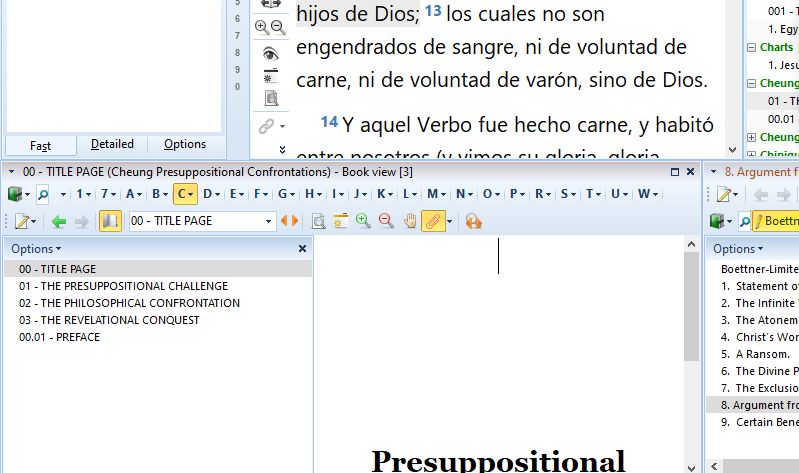 See all that extra space? In a normal setup, you have a Bible window and some other windows, and the entire topic contents are pushed so far down that you cannot see anything in the topic.
See all that extra space? In a normal setup, you have a Bible window and some other windows, and the entire topic contents are pushed so far down that you cannot see anything in the topic.
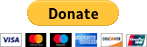 .
.
Please help us keep this website up. We work hard to be a blessing to you. Donate to us. Even a $5 or $10 donation is greatly appreciated. All donations will go to pay hosting and domain fees.
You can use your PayPal account if you have one, or you can donate using any normal debit or credit card, pay through PayPal and chose just Debit or Credit Card.
theWord is not a book. So why are we formatting like in the book and not for viewing within the program?
These kinds of things should make us make a creation rule, delete extra lines feeds and paragraphs. A small margin between paragraphs is all that is needed, and no more.
Bad Spacing in the Topic Name or Title
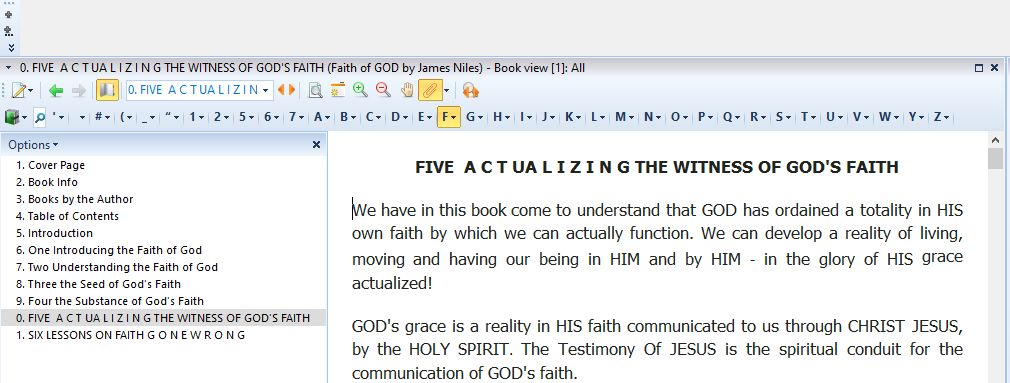 Look carefully at both the number 10 and the actual title of this topic.
Look carefully at both the number 10 and the actual title of this topic.
It is
FIVE A C T UA L I Z I N G THE WITNESS OF GOD’S FAITH
And the last topic is
SIX LESSONS ON FAITH G O N E W R O N G
Now I am not sure why or how this title (I corrected about half of them before I took this image) but it is not good in my estimation. Why? Because although you can name your module anything you want and you can also space out the words in the topic titles, but realize that when you do this, a search of topic or topic content will not find the words.
A search for “Gone wrong” will not find this work. That is because the actual spelling in G o n e w r o n g. So in a search, 1) it will not eliminate the spaces in finding things, and 2) if you eliminate the double spaces, gonewrong is not going to be found because most people will not search for gonewrong but gone wrong as they are two words. “Actualizing” is not going to pull up this module either.
RULE: Stick to standard spelling and spacing in naming your topics. Try to put what the chapter is about to help people find it.
Don’t add extra letters or words or colons or dashes in titles
One of the elements of using theWord is seeing topics in searches. Also many times if you have various windows open in theWord, each one may be limited as far as screen space. When the title has 10 to 15 letters before even the chapter number, and then that is written out One, Two, Three, etc. you have to move the entire screen over to read the title. If you limit yourself to single or dual digits, and maybe a single period then space then title, then you are helping the user see quickly without moving the screen over what the topic is about.
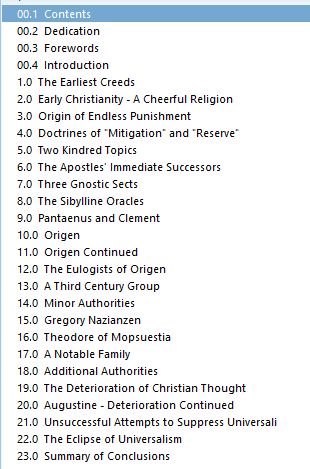
Okay so study this list of topics for a little bit. Why did the module creator add “.0” after each chapter number? Is that necessary? There are no subchapters here so what is going on? Better to not do this.
Compare with this image of it cleaned up. There is also two spaces between number and title which I deleted one space.
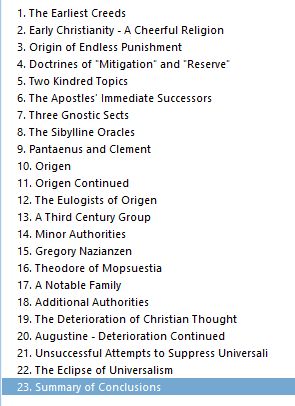
Here is another one that is unbelievable how many levels of numbers the module creator added.
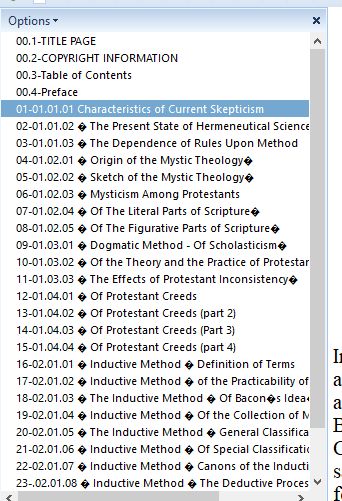
Okay, I am commenting here on what I don’t like to see in a module. The first problem are all those unrecognized code page things. Adding insult to injury, these things are at the end of the topic. What are they? Question marks? The first ones are dashes which are not necessary and just pad the space. 15 spaces before the title is introduced.
Now the numbers in the beginning are a real puzzle. What do they all mean? I work in theWord all the time and I am having trouble piecing it together. So I think the first two digits is somebody that took the module and added the normal numbering for eSword. Right.
Now the next 3 two digit sets, what are they? Chapter main level, secondary level, and tertiary levels? Can we not present the content of this work in a more logical way? This is unnecessary and highly confusing. Most people ignore most of this, so why not just delete it anyway?
So the work is kind of a mess even in book form. Let me see if I can make things better. Not perfect but in my estimation a lot better.
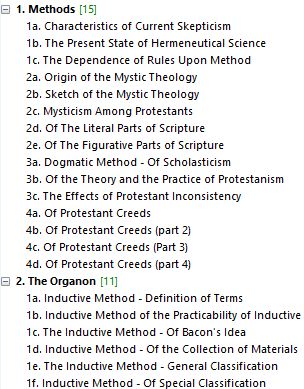
The problem is that there are sections with no real section heading. So I made the topics under the section into a, b, c of the subheading.
Look at this list of topics in this module.
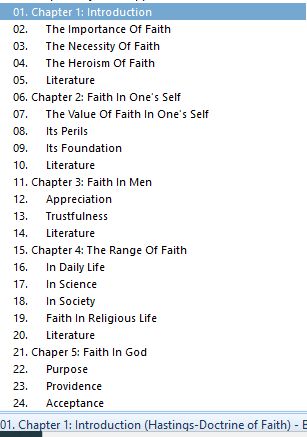
The creator has put a bunch of spaces in there to try and align the actual text of the title more to the right. When I see this, I ask myself Why do this? These are subtitles under chapters which are large enough to warrant being a topic by itself. Okay. But we are not in eSword please. ESword 1) has/had a limited amount of text in chapters so their creators had to break the text in two or three or four parts (topics). But in theWord, we have a structured topic available to us, so why not use it?
Compare what I reformatted this to. Also, folks, a colon is not what is supposed to come after a chapter number. A period is. So don’t make up non-standard practices in what you do. Another problem is that in eSword, the topics are autosorted when you don’t want them to be. What book (maybe a dictionary) needs its chapters autosorted alphabetically? This is a weakness in eSword. theWord doesn’t have that problem. Make a topic anywhere and then name it anything, and it sticks.
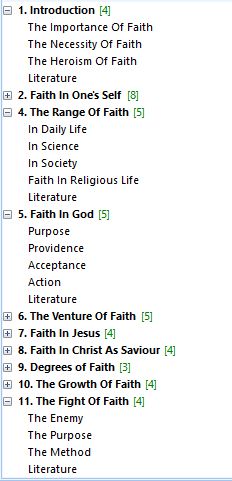
Here notice a few things. First of all, this is an electronic Bible Software setup. Note that the sub chapters can be contracted in under the main chapter topic. This is to help you see some of the chapters and block somewhat those that you are not interested in. Instead of 63 chapters and subchapters, this module now has a total of 18 chapters, and numberless subchapters. Why number the sub chapters? Again, we are not in eSword, but theWord. Use the strengths of the Software and don’t be tripped up by the weaknesses of eSword. We are not using eSword. Right? Why format topics with numbers and such to clutter up the topic titles when that is not necessary. Again “62 Chapter 18”, why double numbers? Please go to chapter 17. Which 17, chapter 17 or number 17 which is a subchapter under chapter 4? This makes no sense and only confuses the user which is what we module creators (and I as library curator) want to prevent.
Just so you won’t criticize me as being obsessive, here is another unbelievable example.
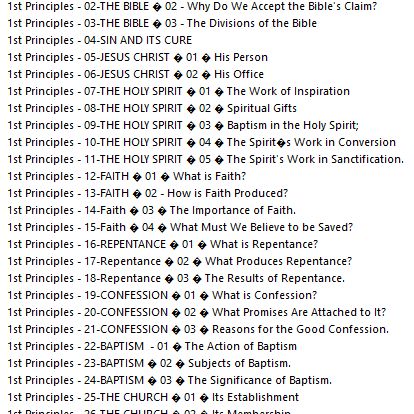
okay. So take topic 07, 6th from the top in the image. I count somewhere are 44 spaces before the title of the topic/chapter begins. Why? Why? Why?
This is crazy. Are you trying to put the actual chapter so far right that it is not seen at all? Users navigate the work by the topics/chapters. If I was using this with other windows in theWord, I could not see the titles at all here. I would have to make it take the entire screen to see what is what. And that is with having to resize the topic panel more to see them.
Also why does each topic begin with 1st Principles? That is the name of the book, then it is in the name of the module. Why repeat it completely in every topic? That is 17 digits or spaces before anything else happens. Why?
This work does not have a clean division. Each new subject has a chapter in it, then subsequent chapters on the same main theme. So I would go with the #a, #b, #c, scheme here.
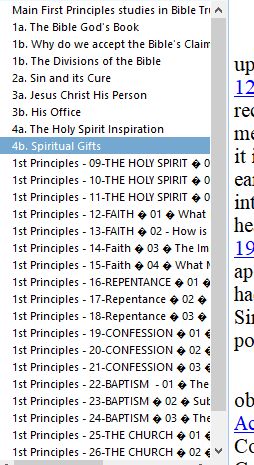
Here I did a few of them so that you can compare
In the previous image you can see how wide I had to open the topics section to even see what is going on.
The image above or to the left, has most all of the chapter title showing. This is what you want to go for.
More Articles from this Category
- Using the Commentary Template
- Topic Formatting issues revisited
- Topic formatting Issues
- theWord hyperlink creation in theWord
- The End all of Text Manipulators
- Simple Bible Reader