Where to start your Bible Study? is a help article I am writing for those who wish to study the Bible using theWord program. In this article, I am assuming that you already have theWord installed on your computer with a growing number of Christian Bible Reference Library modules. (If you need to add more Christian works to your library, I would suggest you visit my other sites, twmodules.com (General works), https://theword-modules.com/ (Bibles in various formats), https://www.theword-dictionary-modules.com/ for Bible Dictionaries in theWord format, and https://www.theword-commentary-modules.com/ for Bible Commentaries useful for making sermons.
I am also assuming that you are wanting to prepare a sermon, a Sunday School lesson, etc.
First, decide on the main topic
This is where you should start a sermon or Bible study. Get a general topic. This is quite frankly a task that is only between you and God. You must seek a message that God wants you to give to your audience. You must pray about this and focus on exactly what it is that God is moving in your heart to say. If you fail in this task, the thing will turn our poorly.
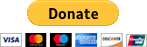 .
.
Please help us keep this website up. We work hard to be a blessing to you. Donate to us. Even a $5 or $10 donation is greatly appreciated. All donations will go to pay hosting and domain fees.
You can use your PayPal account if you have one, or you can donate using any normal debit or credit card, pay through PayPal and chose just Debit or Credit Card.
Additionally, you need to formulate a concisely phrased statement of this idea. You can expand on it in the sermon, but you need to have something concise and to the point to title your sermon.
Now we turn to theWord to continue your preparation.
Secondly, search for a book on that topic
In theWord program, you need to open a Book View window (F12) and then search for a book in the book locator search box.
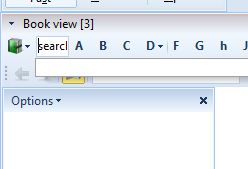
The most information and most specific is if there is an entire book in your library on that topic. For example, if I am preparing a sermon for Easter, then I would search for say atonement. In this book search box, that is where you will find it the quickest.
After you have exhausted those hits, checking out and using any books on your topic, then you need to go deeper into the chapter titles of any book in your library. Here you do a search of all topics (chapters in your modules) for the keyword. Search window for books is F10.
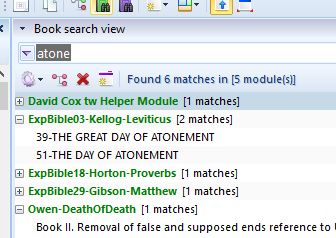
First of all, note that what you get is a pure factor of what you already have in your library. The program is not going to find what doesn’t exist. So this is why you should download a lot of theWord modules to have in your library.
Next, note that I changed my search topic from the Atonement to simple Atone because I might have some hits that are only that part of the word, atone, or even atoned. This search will pick this up.
As an added factor in searching, you need to choose what modules you want to search in (normally all or all in a set).
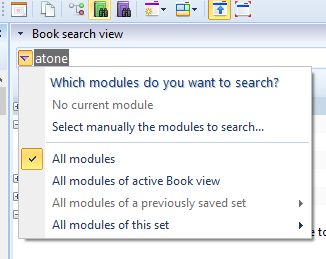
Note that you can choose all or even a specific module layout set. I would recommend for example, if you are reformed, then make a module set of reformed authors, and search that subset of your modules first before searching all modules. This will help you to cut through so many works that are just not helpful for you.
Thirdly, search for the keyword within the text of the topics.
Once you have done the above, this search will only be when your keyword is in the topic of a chapter in a module. Now we want to go deeper into the topics or chapters and try to find information on our sermon within chapters.
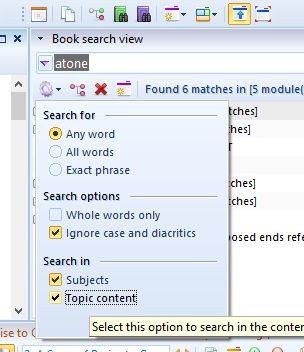
In this way, you will pull up hits that are within the chapters or topics of the modules you are searching for.
Note that each time you refine your search, it will take more time to do the searches. Usually the first time you do any search, theWord has to index any modules that are not already indexed, and that will also add to the search time. Once all works are indexed, it will not need to index again.
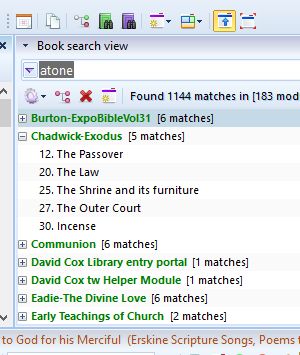
As you can see in the image above, this is a very detailed and extensive search. Where the book search didn’t bring up a single hit, and the topic search brought up 5 modules (this is a test subset of modules from my library), the content search brought up 1144 hits. So you can go through them and pick what you want.
More posts on Bible Study Methods
- Where to start your Bible Study
- My Personal Bible Study Plan
- Methods: How to Use the Word
- Method: Verse Collection from Cross References
- Method: Scraping verses from a webpage
- Method: English Bible Study, Word Search
- Making your own Resource Library
- How to Study the Bible – Tools
See also Bible Searches
- theWord Bible Search: How to search the Bible
- Searching a subset of Bibles in theWord
- How to search across theWord Bible Versions
- FAQ: Show/get rid of the “What this you were looking for?”
- Bible Search
- Bible Compare Function
- Advanced Bible Searches NEAR
More Articles from this Category
- Introduction to theWord Tutorial Website
- YouTube Views Verse Lookup
- Word Study: Ρεςαρδ Reward
- Where to start your Bible Study
- Where is Strong’s Numbers in KJV?
- Where does TW keep its files?
- What Operating System does TheWord require?