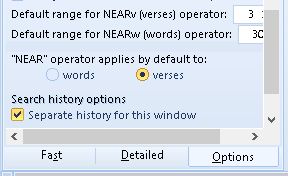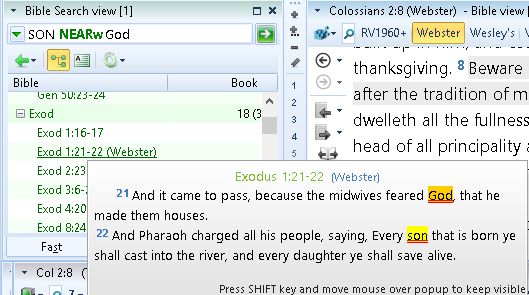This class will help you to use some of the muscle in Bible search that theWord has. theWord Bible search using the NEAR function. This finds two words in close proximity one to the other, even crossing verse boundaries.
When you do a Bible search, (To open a Bible search window press F10), you can just enter any word that is in the Bible, and press enter, and theWord will search the Bible for that word.
But when you enter a phrase or are looking for two words near each other, this is when the power of theWord shines.
Under Options TAB at the bottom of the Bible Search window, there NEAR options.

Dagg Manual of Theology is a theology work in 2 volumes by J.L. Dagg a Reformed Southern Baptist. It is an extensive, very ample presentation of doctrines.
This is an extensive Bible Systematic Theology (Bible Doctrines book) from a conservative point of view.
Read/Download: now with pdf download link. 50,000 views on this page with download link
Bible search NEAR will look for two words close to each other.
The search Verses parameter is to search for the words within 3 verses of each other or whatever number you set it to. (Note that you use NEARv in the search for text box.)
The search Words parameter is to search for the words within 30 words of each other or whatever number you set it to. (Again you would use NEARw for this option)
Finally, if you just use NEAR instead of NEARw or NEARv what will that mean. That is the final option.
Now we ready to do a search NEAR.
We want to enter Son NEARw God
Note that this particular search will find all words where the search words are partial. For example, it brought up “God” and “season.” So this is a particularly powerful search tool.
You can tick off the search option Bottom TAB Detailed, and “Whole Words only” to eliminate the unwanted “season” results.
But the ability to find all or find only whole words is very powerful.
More posts on Bible Searches
- theWord Bible Search: How to search the Bible
- Searching a subset of Bibles in theWord
- How to search across theWord Bible Versions
- FAQ: Show/get rid of the “What this you were looking for?”
- Bible Search