Beginner’s First theWord Class is for a newbie just starting to use theWord, explains the windows within the program, some basic stuff.
Beginner’s First theWord Class
By David Cox
Class Objective: This page is a basic beginning point for the brand new theWord user. From here we will link to other pages/classes for you to go through and learn, and then come back here. (You must install the software before anything else. If it is not installed, then please install it. So download it from theWord.net.)
Identifying the Different Parts of theWord
We start our learning journey of theWord Bible Software by first studying the different parts of the program window. Basically, there is a menu area at the top of the screen, and menu panes* below it.
* A pane is a window within the program app. These are configurable with your program. You can move them to different places within the app main window, as well as opening various windows (such as Bibles or reference works, or search windows). When you do this, you can save that configuration (by default, when you open theWord again, the last configuration is what you get. See Using Layout setups). There are pre-programmed interface options included from the installation, and the first time you open theWord, you will need to choose one of these.
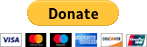 .
.
Please help us keep this website up. We work hard to be a blessing to you. Donate to us. Even a $5 or $10 donation is greatly appreciated. All donations will go to pay hosting and domain fees.
You can use your PayPal account if you have one, or you can donate using any normal debit or credit card, pay through PayPal and chose just Debit or Credit Card.
Identifying the Panes – This is a simple class to identify where we are talking about, and how to open them if they are not already open.
How to Make Module Sets – In this class, we go over what are module sets, and how to set them up so that you can see your installed Bibles and books.
What is a “Module Set”? Very simply, consider that you have downloaded and installed into theWord some 5 different Bible versions, and 200 reference works. But this is a lot for a newbie (more experienced theWord users may have upwards of 20,000 to 50,000 reference works. See twmodules.com for a large selection of theWord modules, and also twmodulos.com for Spanish works). So theWord will let the user group these reference works into “Module Sets” (See how to make a Module Set) which is simply a subset of all the modules installed on your computer. You can reload any module set, and modify them as you want. Here, think, I would like one module set of all my Bible Dictionaries, and another with all my commentaries, and another of all my doctrine books, all works on Eschatology, etc. theWord lets you easily do this.
Once you get these two parts of theWord down, you are ready to start moving on to “the good stuff”.
Extra: Video introduction by Paul Chapman
Here is another general overview of theWord.
Here is another good one by GodlyChristianMinistry
General use introduction.
The one below is from Dave Ranck
Another review, but from a person who has an accent. But he is more organized and logical in his presentation. This is more like a nicely done PowerPoint presentation.
https://www.youtube.com/watch?v=mHb70xwoq5U&t=6s
More Articles from this Category
- YouTube Views Verse Lookup
- Where to start your Bible Study
- Where is Strong’s Numbers in KJV?
- Visually Impaired Users
- Using theWord with Bad Eyesight
- Tips and Tricks
More Beginner Classes
- Introduction to theWord Tutorial Website
- YouTube Views Verse Lookup
- Word Study: Ρεςαρδ Reward
- Where to start your Bible Study
- Where is Strong’s Numbers in KJV?
- Where does TW keep its files?
- What Operating System does TheWord require?
- Vocabulary of the Greek Testament: Student Edition (VGNTS)
