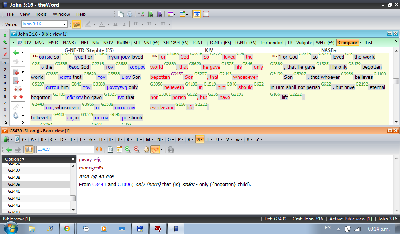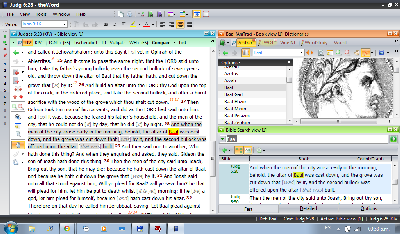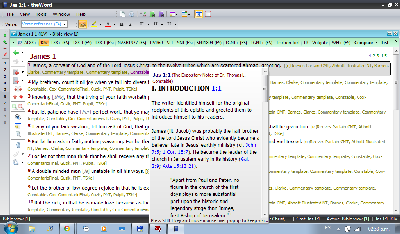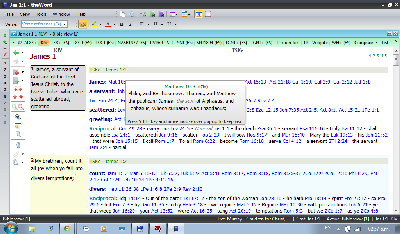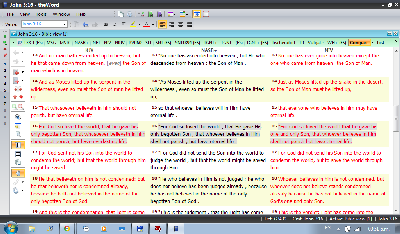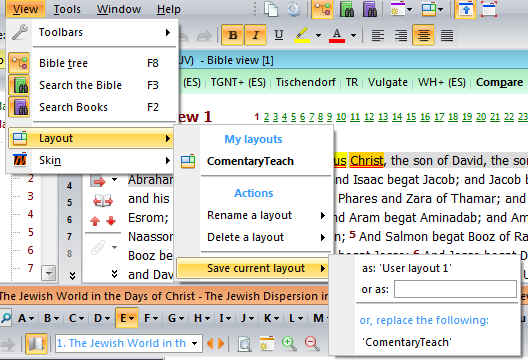Class Objective: theWord layout. This page will teach you why, and how to make different layouts for TheWord, so that when you do different things, each will have a specific layout of Bibles, books, windows, etc.
___________
Video for Making theWord layout sets
Introduction to theWord layout sets
theWord layout TheWord has great versatility. The program is extremely robust in what it can do, and Costas (TheWord’s creator) has bent over backwards to include all kinds of “bells and whistles” that most commercial programs don’t have, or barely have.
One of these features is that of screen layouts. Note that if you have not read through the “Identifying Panes” you should read through that class first before going any further.

Dagg Manual of Theology is a theology work in 2 volumes by J.L. Dagg a Reformed Southern Baptist. It is an extensive, very ample presentation of doctrines.
This is an extensive Bible Systematic Theology (Bible Doctrines book) from a conservative point of view.
Read/Download: now with pdf download link. 50,000 views on this page with download link
Why use theWord layout sets?
Let me give you a more practice “how to” than just the mechanics of “pushing buttons” and “moving things about”. I am a pastor. In studying for my Sunday School classes, Sunday and Wednesday night sermons, writing tracts and books, I find myself doing very different things, and needing my favorite Bible program to move about with me in each of these endeavors. Sometimes I am bumbling around in Greek and Hebrew Bibles looking for the particular structure of a verse in the original language so as to answer one of my members questions about some esoteric point of some passage. What do I want from TheWord at this point? Greek and Hebrew Bibles in the BibleView window, and maybe another BibleView window with an English version open, and a Strong’s dictionary open, and maybe even another Bookview window with Greek or Hebrew language grammars open. This is a very particular setup.
Sometimes I just want to look up defintions of words (in English or in Strongs) without having to go into the Greek and Hebrew.
Later on the same day I want to do a sermon on a passage of Scripture, and I want an English Bible open with a lot of commentaries available.
Another favorite of mine is to open the KJV with TSKe (Treasury of Scripture Knowledge commentary which is just about 500,000 cross references, and with a passage of Scripture and the TSK, I can quickly work up 50% of a good sermon.
Maybe I want to do some devotional reading, so I just want my English Bible open and visible.
Each time I change from one type of studying to another, I will have to close and open panes (BibleViews and BookViews) and have to dock them so that it is best for that particular study activity. Wouldn’t it be great if TheWord would remember these setups for me? It can.
The Basics of Layouts
The bottom line of using TW layouts is that you must first know how to open, close, dock, undock, etc the panes available in TheWord. Probably you didn’t read the “Identifying Panes” class I recommended above so here is it again, “Identifying Panes“. You need to master that before trying to do layouts.
First step, get the interface the way you want it. It is best to actually use it while studying for a little bit. Now go to Main Menu, View -> Layouts. You should see something like this.
In general, you re-arrange theWord as you want it, then save that setup as a layout. To return to that layout, choose Main Menu-> View-Layouts and select the pre-saved layout you set up beforehand.
Note that on the Actions popup, you can rename an existing layout, or delete one, or save the current setup.
Suggested Use of Layouts
Of course each person will have his own preferences here, but I would suggest that anytime you find the current layout of panes (BibleViews and BookViews) not quite what you want, and you are tempted to move them around, save the new setup as a Layout. Always save the original TheWord setup as “original” or “default” so that you can come back to it later and start over.
More on theWord layout Sets
- Introduction to theWord Tutorial Website
- Converting from other Module Formats
- Converting an Image PDF to theWord Format
- Compare TheWord vs E-Sword (Updated 4/23/2021)
- Commentary Module Creation
- Clipboard Monitor Options
- Clipboard Monitor Feature
- Building your Reference Study Library
- BookView Topic List Panel