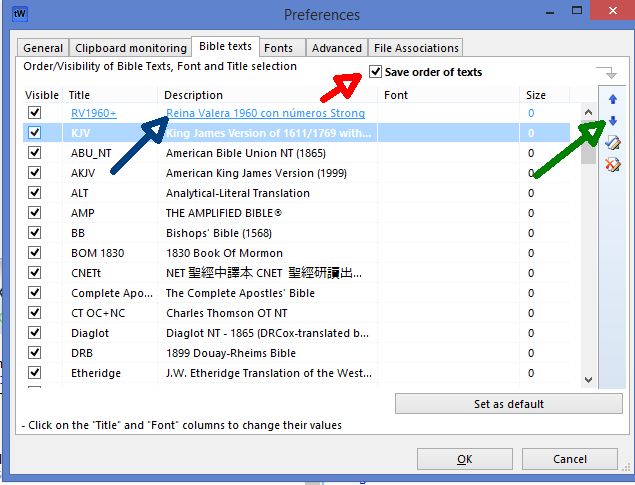When we are Setting Bible Order theWord, then we want to see the Bibles in a particular window. This will be messed up though when you jump back and forth using different Bibles. the order of Bibles will show those most recently used in the bar. When you close down theWord and open it again, it is going to revert to the set Bible order (if you set it that is). Otherwise, it is just whatever order they were in on the Bible bar when you shut down.
Setting Bible Order theWord is very easy. When you want to be Setting Bible Order theWord, follow these instructions.
More Articles from this Category
- YouTube Views Verse Lookup
- Where is Strong’s Numbers in KJV?
- Using theWord Commentary Links
- Using Inline Commentaries
- Two Linked BibleView Windows
- theWord Installing Bibles
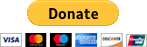 .
.
Please help us keep this website up. We work hard to be a blessing to you. Donate to us. Even a $5 or $10 donation is greatly appreciated. All donations will go to pay hosting and domain fees.
You can use your PayPal account if you have one, or you can donate using any normal debit or credit card, pay through PayPal and chose just Debit or Credit Card.
Look closely at the above image. (Main menu-> Preferences then click on the Bible texts tab).
Blue Arrow – Move the cursor bar (under the green arrow) up and down, and then select the Bible you want for your default Bible. Then click the “Set as default” button on the right-hand bottom.
This will change the Bible selected to be blue and hyperlinked (as seen in the blue arrow.
If you want to set a specific order in the Bible texts, the click the “Save order of texts” (Red arrow, tick the checkbox), and the blue up and down arrows will come alive (Green arrow). Select a Bible and then move it up or down, continuing to do this with all or as many of the Bibles you want to move up or down in the list. Click “Ok” and your Bibles should be in the correct order.