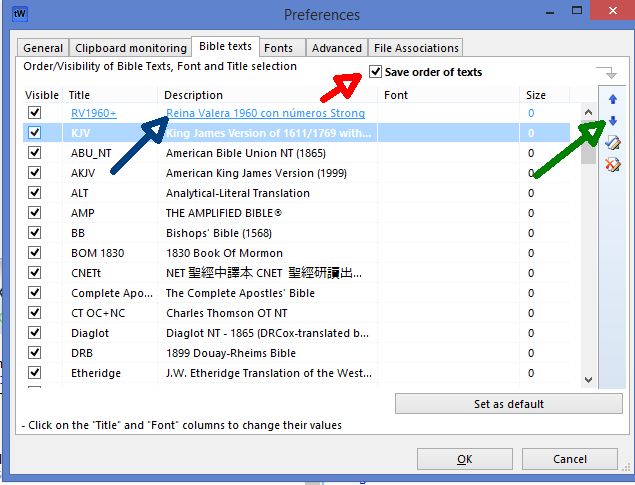When we are Setting Bible Order theWord, then we want to see the Bibles in a particular window. This will be messed up though when you jump back and forth using different Bibles. the order of Bibles will show those most recently used in the bar. When you close down theWord and open it again, it is going to revert to the set Bible order (if you set it that is). Otherwise, it is just whatever order they were in on the Bible bar when you shut down.
Setting Bible Order theWord is very easy. When you want to be Setting Bible Order theWord, follow these instructions.
More Articles from this Category
- YouTube Views Verse Lookup
- Where is Strong’s Numbers in KJV?
- Using theWord Commentary Links
- Using Inline Commentaries
- Two Linked BibleView Windows
- theWord Installing Bibles

Buy me Steak Taco! You know, I work hard at my websites trying to provide you with good material that is sound doctrinally-speaking and of interest to God's people. It is hard work, but I don't mind doing it, and I feel called to the ministry, and God will bless me after all is said and done. But in the meantime, I do need to cover my expenses. I have a total of 34 websites (half English and half Spanish), and each one costs about $10 per month to keep up. That does not take into consideration my time and effort in writing content. Won't you consider at least a one time donation to this ministry of $10 or $20 dollars? It would be really great if you could gift me and my wife this money so that we could enjoy eating out at least once in a while. (I pay the expenses for these sites out of our living expenses.) God will richly bless you and repay you for your generosity. 1 Timothy 5:18 For the scripture saith, Thou shalt not muzzle the ox that treadeth out the corn. And, The labourer is worthy of his reward. If you received some value from my websites, consider at lest a small donation. A big donation would really be nice, too though.
Donate to David Cox Ministries.
Look closely at the above image. (Main menu-> Preferences then click on the Bible texts tab).
Blue Arrow – Move the cursor bar (under the green arrow) up and down, and then select the Bible you want for your default Bible. Then click the “Set as default” button on the right-hand bottom.
This will change the Bible selected to be blue and hyperlinked (as seen in the blue arrow.
If you want to set a specific order in the Bible texts, the click the “Save order of texts” (Red arrow, tick the checkbox), and the blue up and down arrows will come alive (Green arrow). Select a Bible and then move it up or down, continuing to do this with all or as many of the Bibles you want to move up or down in the list. Click “Ok” and your Bibles should be in the correct order.