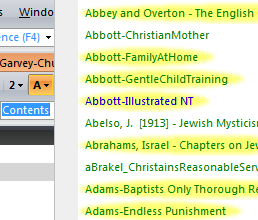Finding modules quickly
Class Objective: How to quickly go to a specific module in your library. This class presumes that you have said module you are looking for in the active Module Layout Set, and if not it will not appear.
Setting: We assume that you know how to make a module set (How to Make Module Sets), so you make the easiest module set, an alphabetic module set with all modules, each under a different letter of the alphabet.
Old Carpenter Tools of his Trade is an explanation of why I, Pastor-Missionary David Cox, write my own materials like tracts, books, sermons, Sunday School material, etc. We produce the material that we use in our ministry and also for evangelism.
Read the short article: Old Carpenter Tools of his Trade.
Okay, you have downloaded some great modules. You know that you have a bunch of really great modules, BUT…. you have a specific module that you know you have, and you want to open it and do something with it. The problem is that you have a whole lot of modules now. Let’s say you want to find the Library module for Jay Aycock. In my library, I have 163 modules that begin with “a”, and 88 Austin-Sparks modules (Aycock comes after Austin-Sparks).
But the problem is that you don’t like scrolling so long to get to your module. Here is the solution…
Do you notice something strange about the above image? I typed “Ay”, but also the Aitken, AlexanderJ, etc modules are there. This quick search doesn’t just search on the first letters of the title field, but matches anywhere within the field. Look at “Anderson-Prayer Availeth Much”. The “ay” in Prayer in that title matches the search criteria, so it is in the selection list below the quick search.
| Category: | Books |
| Date: | April 8, 2019 |
That is how I find and load a module when I know it is there, and I have too many modules to search for it by hand. Note that you really should divide up your library into different module sets to get to things quicker, but who has time for that.
Also note that if you want to search of all modules that have “baptism” in the title, this is the quick and fast way to do it.