theWord Bible Version Selector Bar
By David Cox
Class Objective: In this class, we will show the student how to use the Bible Version Selector Bar to change Bible versions, and also to set some different options related to Bibles.
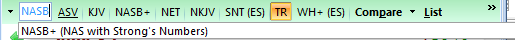
What you observe in this image (this is the bar about the Bible text) in the BibleView window) is a list of available (installed) TW Bibles. In the above list, the far left (light blue text on white background) is a search window for quickly going to a particular Bible version (in this case, I was searching for the NASB), then a list of Bibles (by abbreviation), and the TR (Greek Textus Receptus) is the currently loaded Bible. Next comes “Compare” Bible Versions and “List” Verses function, and finally a double hash mark “>>” which has the Bible versions which don’t fit on the line. Continue reading theWord Bible Version Selector Bar


