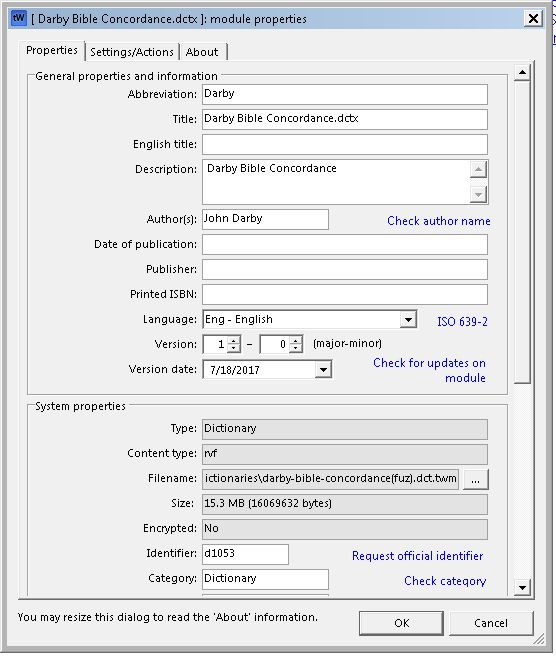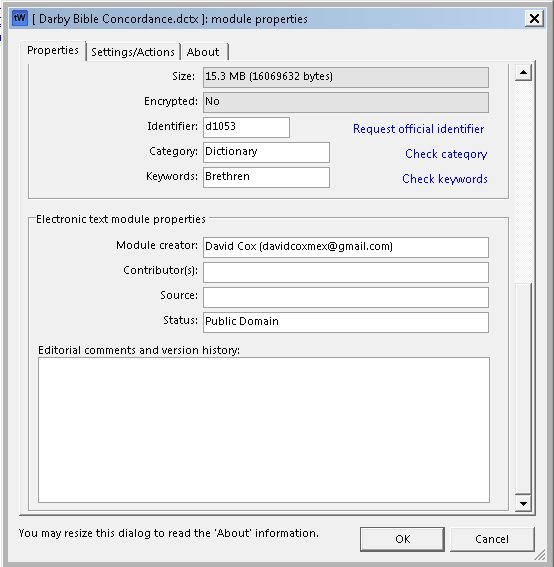This second part of the editing Module Properties Class will look at the essential information in the Module Properties tab. Once you right click on a module’s name in the module tab about it, then you will see the image below. Here in “Darby’s Dictionary” (posts November 12, 2017) from theword-dictionaries.com , you will see the Darby Dictionary information as an example.
More Articles from this Category
- Using the Commentary Template
- Topic Formatting issues revisited
- Topic formatting Issues
- theWord hyperlink creation in theWord
- The End all of Text Manipulators
- Simple Bible Reader
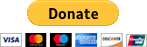 .
.
Please help us keep this website up. We work hard to be a blessing to you. Donate to us. Even a $5 or $10 donation is greatly appreciated. All donations will go to pay hosting and domain fees.
You can use your PayPal account if you have one, or you can donate using any normal debit or credit card, pay through PayPal and chose just Debit or Credit Card.
The first thing that we note is some fields are locked (System properties), so these are information about the module that is not editable. Things such as its type, the content type, the actual route and filename of the module, and its size, is it encrypted, etc.
Now we proceed to the System properties section.
As I mentioned before, the first ones here are set by theWord reading the module and reporting what the status with the module. These fields are Type, Content type, Filename, Size, Encrypted.
Module Identifier.
This is a unique Identifier. If you make very many modules, I would suggest that you write Costas and get a block of module Identifier numbers. The module identifier is how theWord distinguishes one module from another module. It doesn’t use module names but rather the Module Identifier number within the module itself. By default, the filename is used until you put something else in there.
Why is a module Identifier Important.
Say you make a module of Arthur Pink’s Attributes of God work. You leave the module Identifier blank so the default is used.
Now later on you find somebody else’s module of Pink’s work, and somebody comments that your version has something different from his, or you just download it not remembering that you already made a module with that name (whether anything is in it or not doesn’t matter). theWord is now confused with two modules with the same identifier, and unpredictable results can happen. It may jump back and forth between the two modules, and if they are different in any way, again, things may get unpredictable.
If you try to make a link to that module without a module identifier, then tw will not let you make the link.
So putting in a module identifier is important. Costas will give you an identifier or a block of identifier numbers if you just ask, and it is free.
Category:
This field is for the general category of what the module is, say a work on Inspiration, then Bibliology would be a good category. This is used internally in your module layout sets only, so whatever you put is not really going to break anything if you miscategorize it or leave it blank.
Keywords:
I can say the same here. It is another subdivision of keywords that would help other people know what things are in the work so that they can know if it is valuable to them or not.
Module Creator:
If you created the module, this is where you would put your name and email. This is extremely important if you make a module and then encrypt it. Nobody else can make corrects if they find them, and since you have encrypted it, you lock the thing from anybody else making the corrections either. Bad!
Also if there are questions about copyright issues, there is nowhere to write if you leave this blank. Sometimes people just want to say thanks.
Editorial Comments and Version History:
Sometimes you may make a module quickly, and forget to format things, and then later on open it up and think, how horrible! So you fix it. This box allows people to know what you have done in a new version. In a very few cases, I have found it extremely helpful. For example, I made a module one time which the text that I found on the Internet, apparently was lacking 3 chapters, and the following chapters had their chapter numbers changed, and I never figured that out. Somebody wrote me (See field above), and I was able to add the missing chapters. In another case my original text was missing the last half of the last chapter. Somebody found a copy and sent it to me and I updated that module moving the version number to 1.2.
When I write something myself, I also come back later on, and add double the amount of material of the first version, and here I changed the version number to 2.0. All of this can be documented in this box, as to the details of what has been done editorially to the module. At times I pick up the footnotes and put them in paratheses or brackets in the text. That note should be in the editorial comments box.
Get this series of posts in PDF format