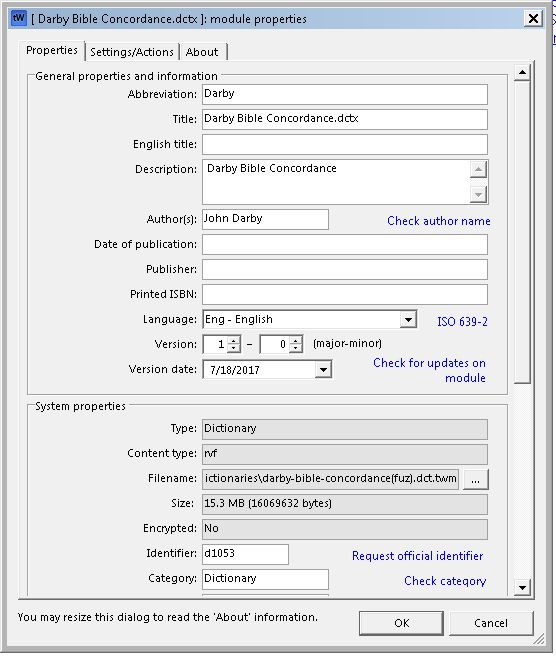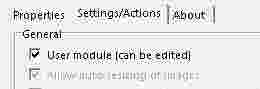This second part of the editing Module Properties Class will look at the essential information in the Module Properties tab. Once you right click on a module’s name in the module tab about it, then you will see the image below. Here in “Darby’s Dictionary” (posts November 12, 2017) from theword-dictionaries.com , you will see the Darby Dictionary information as an example.
The first thing that we note is some fields are locked (System properties), so these are information about the module that is not editable. Things such as its type, the content type, the actual route and filename of the module, and its size, is it encrypted, etc.
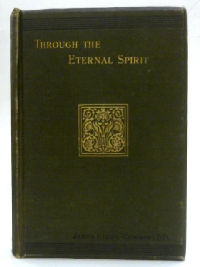
Cummings Through the Eternal Spirit: A Biblical Study on the Holy Ghost is a 25 chapter work on the Holy Spirit from 1896. NT and OT verses. Some Chapters: 4. The Spirit in the Word, 7. Pentecost: What it was, and what it did, 9. What Pentecost was for the church, 10. Pentecost in relation to the individual believer now, 11. "Baptism in the Spirit:" His being received, His "falling" on men, and other expressions. 21. Power. 23. Temples of the Holy Spirit. 315 pages.
theWord Format: Cummings Through the Eternal Spirit
PDF Format: Cummings Through the Eternal Spirit
eSword Format: Cummings Through the Eternal Spirit
MySword Format: Cummings Through the Eternal Spirit
User Locked Modules
If all the fields are greyed out, then it is a user locked module. Click on the “Settings/Actions” tab and then unchecked or untick the “User Module (can be edited)” field.
Why leave a module locked?
First of all, this is more for your protection than anything else. theWord is a program that is designed for you as a Bible student, and this means you making notes and studies on your own. While other Bible programs do have a lot of “third party” modules that is great, the focus of theWord is making your own material that you produce as easily accessible and on a plane equal to any commercial module. Indeed you can make modules just like the professionals and even distribute these to your friends and colleges.
The downside of this is that if all the modules were so easily accessible to add new notes and make changes, then you could unwittingly go into Jamieson-Faucette and Brown’s commentary and accidentally type a letter into the commentary while you are drinking your coffee! This is prevented by simply locking the module from changes by the user. This safeguards a module you don’t want to change.
Abbreviation, Title, English Title, Description
Abbreviation. This is what will actually appear on the Module bar (I mentioned that in the previous class), so you need to keep it short, but also long or distinctive enough that it will not be confused with other modules, for example, Darby works, with this Darby Bible Dictionary. The title is usually the actual title of the work, but as you can see with this work, the work never existed as we are presenting it, i.e. it was written by Darby as part of his work on the Darby Bible. So we are taking what is out there, and making it more useful and powerful. No modern publisher of Christian books is going to do this because there will be low demand, and basically it is already in the Darby Bible (if you can find what you are looking for when studying something). So they are locked into a cost per demand dynamic principle that prohibits them from offering or creating these kinds of things. theWord users are not.
Title and English Title. Here we observe that theWord is international, and there are a lot of languages that are making use of this free software. If you go to the theWord official website and see all the languages it has translations of the interface, it will surprise you. I counted about 29. A few years back I was approached by New Tribes worker (I think it was them) because they were translating the Bible into many tribal languages, and with computers being so cheap, these people had access to laptops and computers. They had some 900 languages that they were working in to translate the Bible into, and they wanted a Bible program for these natives to use. I helped them learn how to make Bibles in the theWord format, and they are using theWord for this. So this is really fantastic, that the Software Designer and Owner of theWord has put this possibility into the hands of so many Christian people, and all for free. (Think about donating something by donating something for the effort and he will give you a DVD or USB drive with a copy of the program and the free files off of theWord.net in return).
If you do make a module in another language, it is greatly helpful for people who post free tw modules to know what the title is in English, so this is where you enter it.
TIP: Note that here, this field is going to be used for the actual file name of the module. It is good to use this form “Lastname – Title”. Once you save the module (if you are creating it from scratch), it is saved that way, and you will have to exit tw totally, and rename the file in Windows to change it.)
Description. This is a short description of what the module is about. It is good to give some kind of idea of the orientation of the author’s orientation (Brethren, Methodist, Baptist, Reformed, etc), and also what the work is about, like “this work has 7 chapters on the origin of the church in Acts“. Basically, this field should fill the requirement of “what is this module about” without the user having to actually enter the module to see it for himself. tw handles a lot of modules, and some people have thousands of them, and this is very needy in such situations as the growth of works in a user’s library.
Author. Who wrote the work. I often put the last name first, comma, and first name, but this is better to do this in the actual title of the file, and here, write it normally.
Date of Publication: This is used for establishing the copyright of the work. If it is beyond a certain date, then it is in the public domain. Here is it very help to establish copyright status of a work, or prove that it is not under copyright better said.
Publisher: If this work came through a regular book publisher, put that name here, and if it is your creation, put your own name or leave blank.
Printed ISBN: Professional book publishers register their works to get a ISBN number.
Language: What language is the work in? Note that English is “Eng – English“. Use the drop down box to see options.
Version: Here you can give a version number (major number and minor number). Use this with the next field Version Date: to establish one version of the module from another.. While most modules are just version 1, and a very many module creators do not even put a module version number on their modules, if there is an error and they correct it, they are hung, or better said, their users are hung. Because they cannot know whether version 1.2 or 1.1 or 1 is the first version number and what do they have? A blank version number! Always at least put version 1.
Get this series of posts in PDF format
See more Module Creation Posts
- Using the Commentary Template
- Topic formatting Issues
- theWord hyperlink creation in theWord
- The End all of Text Manipulators
- Simple Bible Reader
- Removing Broken lines from Text
- Preparing material for a theWord Module