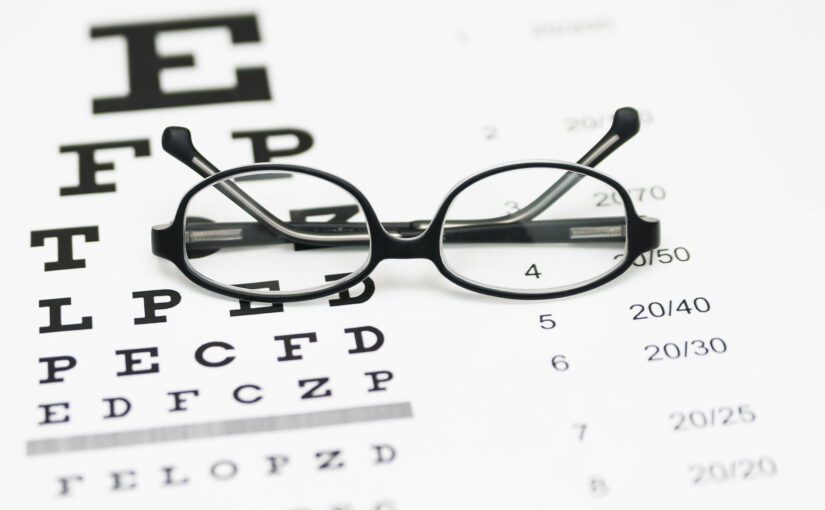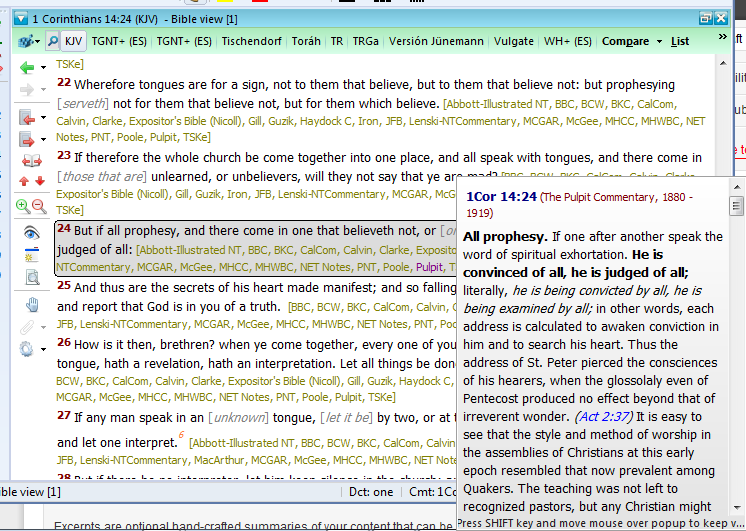How to Set a Background in theWord Views explains some tips on changing the actual View windows (mini-windows) within theWord Bible Software program.
Category: Problem Resolution
Using theWord with Bad Eyesight
Using theWord with Bad Eyesight
It happens to all of us almost. As we age, we get bad eyesight. This class is to help those who have failing eyesight, and they still want to read and study the Bible.
Where is Strong’s Numbers in KJV?
Where is Strong’s Numbers in KJV? explains how to reveal the strongs number associated with each word in the KJV.
Where is Strong’s Numbers in KJV?
By David Cox
Class Objective: Resolve the problem of no Strong’s numbers showing in the King James Bible. NOTE: In a normal installation of theWord from the official website, you should have both the Strong’s KJV and the Strong’s dictionary as part of the normal installation.
FAQ: Faulty Module ID
Faulty Module ID
Faulty Module ID. This is a problem that comes about sometimes when TW detects two modules with the same “supposedly unique” TW Identifier. This happens when module creators don’t check with Stergiou Costas, theWord creator, for a batch of Module IDs to use.
How do I show the BibleView Window Options Icons (at left)
BibleView Window Options Icons
Topic: How do I show the BibleView Window Options Icons (at left)
By David Cox
BibleView Window Options Icons. When using theWord, at times you accidentally press a wrong combination of keys, and you are left with something you don’t want. I have been using theWord working in a Bible, and all of sudden the entire left-hand icons disappear on me, well actually, I pressed the wrong keys and they disappeared on me.
For most things with theWord you can go to the main menu at the top, and you can search there for turning something on or off. But in this particular case, you will need to know how to do this while you have the Bibleview window in particular active. Then it is very easy.
Tip: So if you do not see the left-hand menu Icons in your BibleView. If this is the case, then press Ctrl+T to toggle it on/off or hide/show.
Note that YOU MUST FIRST CLICK IN THE BIBLEVIEW WINDOW TO MAKE IT ACTIVE or this won’t work.
See the image below (icons on left ) for an example of a BibleView Window with this icon column.
Help Tutorial by Paul Chapman
Paul gives us an overview of how to use the left-hand icons in the Bible View window. He explains several of the icons and what each one does.
More Articles from this Category
- YouTube Views Verse Lookup
- Where is Strong’s Numbers in KJV?
- Using theWord Commentary Links
- Using Inline Commentaries
- Two Linked BibleView Windows
- theWord Installing Bibles
FAQ: My Strong’s numbers don’t show up.
TOPICS
There are various reasons why this happens, so we need to go through all the factors that bear on this one by one.