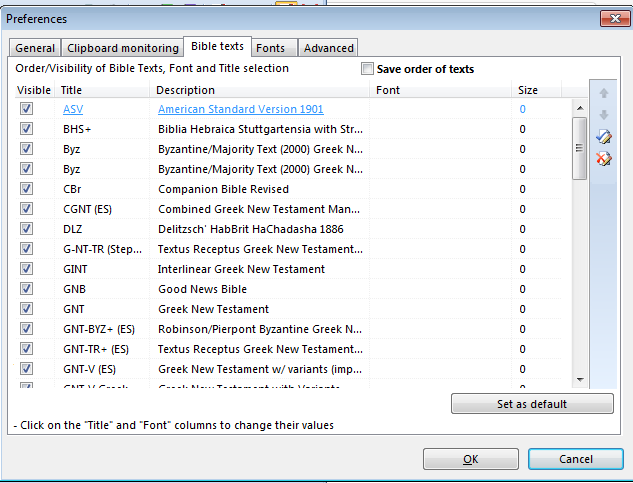How do I remove so many Bible Versions from the Bible Version Selector Bar without uninstalling them?
!–more–>
Brown The Devil's Mission of Amusement 7 page article from 1889. Hollywood in the church and her ministries. Brown was a student of C.H Spurgeon.
Excerpts:
Different days demand their own special testimony. The watchman who would be faithful to his Lord and to the city of his God needs to carefully note the signs of the times and to emphasize his witness accordingly. Concerning the testimony needed now, there can be little if any doubt. An evil is in the professed camp of the Lord, that is so gross, so brazen in its impudence, that the most shortsighted of spiritual men can hardly fail to notice it.... Amusement for the people is the leading article advertised by each... until the hideous fact has been proved up to the hilt, that "amusement" is ousting "the preaching of the Gospel" as the great attraction... The Concert is fast becoming as much a recognized part of church life as the Prayer Meeting; and it is already, in most places, far better attended.
"Providing recreation for the people" will soon be looked upon as a necessary part of Christian work, and as binding upon the Church of God, as though it were a Divine command, unless some strong voices are raised which will make themselves heard.
Read the 7-page article: Brown, The Devil's Mission of Amusement.
There are two solutions to this problem:
1) Permanently remove the Bible version from TheWord.
You can do this by closing down completely (exiting) the program. But before you do, make sure you know where the particular Bible version is located by checking its install folders.
Next shut down TheWord and go to that folder and move the Bibles out of theWord folders to another storage place somewhere else on your computer. This is a simple Windows Explorer activity to move a file.
<
2) Temporarily hide the unwanted Bible version(s) from TheWord.
To temporarily hide unwanted Bible version(s) in the Bible Version Selector Bar, go to the Main Menu of TheWord, then Preferences, then click on the “Bible Texts” tab at the top. You should see this screen (different Bible versions of course).
Notice the checkboxes on the left-hand side of this screen (before the Bible version abbreviation). Simply uncheck the ones you do not want to see in the bar. If you later want to see them (you have to remember that you have it installed) then come back here and check it again.
More Articles from this Category
- YouTube Views Verse Lookup
- Where is Strong’s Numbers in KJV?
- Using theWord Commentary Links
- Using Inline Commentaries
- Two Linked BibleView Windows
- theWord Installing Bibles