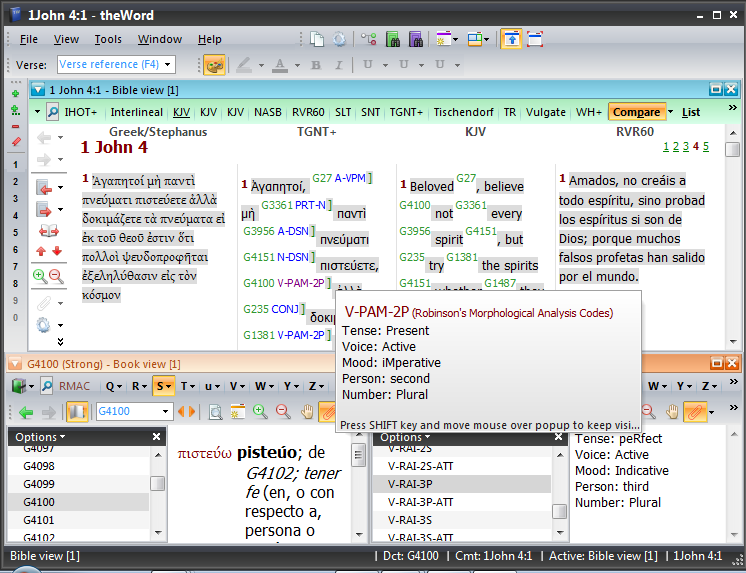Class Objective: This page will teach you how to set up theWord to study the Bible using two Greek Bible versions, two non-Greek Bible versions, Strong’s Dictionary, and Robinson’s Morphology Codes.
In this method, I want to show you how I set up my theWord windows to translate or study the original Greek language. Putting aside all the discussion about Bible manuscripts, I just want to look at a passage in the KJV, in a Greek Bible, and in Spanish (I am a missionary in Mexico). As such I am comparing 2 non-Greek versions with two Greek versions.
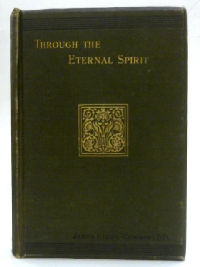
Cummings Through the Eternal Spirit: A Biblical Study on the Holy Ghost is a 25 chapter work on the Holy Spirit from 1896. NT and OT verses. Some Chapters: 4. The Spirit in the Word, 7. Pentecost: What it was, and what it did, 9. What Pentecost was for the church, 10. Pentecost in relation to the individual believer now, 11. "Baptism in the Spirit:" His being received, His "falling" on men, and other expressions. 21. Power. 23. Temples of the Holy Spirit. 315 pages.
theWord Format: Cummings Through the Eternal Spirit
PDF Format: Cummings Through the Eternal Spirit
eSword Format: Cummings Through the Eternal Spirit
MySword Format: Cummings Through the Eternal Spirit
So my window layout is the following:
Notice that this is simply a layout (which can be saved and later called up to put the Bibles/book modules in these positions, see Layout Setups for theWord).
Next notice that I am using the “Compare Bible Versions” feature of theWord.
A few comments. First we have the Strong’s Dictionary (in the basic install package of TW) and Robinson Morphology Codes dictionaries loaded into theWord so we can see the Morphology and Strong’s Dictionary codes. (To toggle these features on in your Bible window, click in the Bible window, then CTRL+M for toggling Morphological codes on/off, and CTRL+S for toggling the Strong’s dictionary numbers on and off. Click on greek or blue codes to load in a BookView window, or mouseover to see them.)
Enjoy! :)
More Articles from this Category
- YouTube Views Verse Lookup
- Where is Strong’s Numbers in KJV?
- Using theWord Commentary Links
- Using Inline Commentaries
- Two Linked BibleView Windows
- theWord Installing Bibles