Moving Bible Underlining from one TW installation into another
Topic: Moving Bible underlining
By David Cox
This brief how-to post tells us how to move Bible underlining that the user does into another installation of theWord Bible Program.
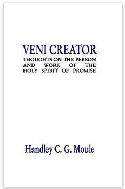
Moule Veni Creati is an old, well known work in studies in the Holy Spirit by Bishop (Anglican) H.G.C. Moule. It has 12 chapters. It is a deep treatment of the Holy Spirit. Although Moule was Anglican, his writings are well written and good.
Downloads:
theWord: Moule Veni Creati
MySword: Moule Veni Creati
ESword:Moule Veni Creati
Adobe Acrobat PDF: Moule Veni Creati
Very simply, look in the theWord home directory (depends on how you installed theWord in the first place) or the user personal folder, and copy the file my.bhls.twm into the same place in the new installation. This should move all your personal Bible underlining to another theWord installation.
Moving Bible underlining
More Articles from this Category
- YouTube Views Verse Lookup
- Where is Strong’s Numbers in KJV?
- Using theWord Commentary Links
- Using Inline Commentaries
- Two Linked BibleView Windows
- theWord Installing Bibles