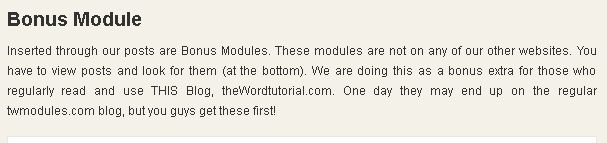Class Objective: This class will help you set up and make verse lists using some of the best cross-reference modules available.
Prerequisite Classes: Bible Verse List Feature
You will need to download, install and open some cross reference commentaries. Get them here:
My recommendation for use with this tutorial page is to download the Nave’s Topical Bible Commentary.
Buy me Burrito! Burritos are delicious. Meat, beans, sour cream, veggies, wrapped in a tortilla. We all enjoy burritos! But you know that you cannot have what is good without somebody paying for it. If you have enjoyed things on my website, please consider helping me maintain the expenses of this site. Consider at least a one time donation to this ministry of $10 or $20 dollars? Very infrequently (one person every 3-6 months) will somebody donate something. Usually that is all I receive from 34 websites! Yet, from my download statistics, I have about 96 gigabytes total being downloaded monthly from all of these websites. Be a blessing to me and donate any amount. It would be really great if you could gift me and my wife (who splits a burrito?) this money so that we could enjoy eating out at least once in a while. (I pay the expenses for these sites out of our living expenses.) God will richly bless you and repay you for your generosity. 1 Timothy 5:18 For the scripture saith, Thou shalt not muzzle the ox that treadeth out the corn. And, The labourer is worthy of his reward. If you received some value from my websites, consider at least a small donation. A big donation would really be nice, too, though.
Donate to David Cox Ministries.
| Category: | Books |
| Date: | April 8, 2019 |
Your setup should look something like this:
What we are going to do now is very simple, add a bunch of references to our Bible Verse List from Nave’s (or whatever Book you can find references into your topic).
In Naves (here I clicked on the top right-hand icon, an empty box, besides the close window button in order to maximize the window), we are first going to search for “faithfulness” in Naves. This is a dictionary, so we will be looking in Dictionary entries part.
1) Below the yellow word “Nave” on the Book Selector bar, there is an icon that looks like an open book. Click on it to open the topic listing for Naves (see the left side of the screen) if it is not open.
2) Select “faithfulness” from that list. Note that a second way of getting to this entry quicker is to click on the whitebox under the “Nave” word with a yellow background (and to the right slightly) where in the image it has faithfulness. As I already clicked on it, that is where you would type in faithfulness, and TW will find it quicker for you.
3) In the Nave’s list, move your mouse over the Bible references slowly reading each one. When one looks like something you want to add to your Bible Verse List, right click on it, and “click actions for [verse reference]”, and then “Add to the list” in the drop-down box.
That is all there is to it!