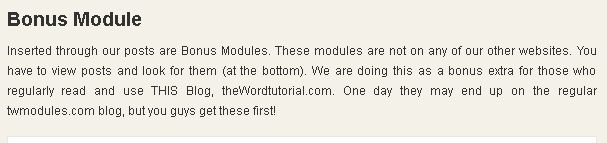Method: English Bible Study, Word Search
By David Cox
Class Objective: Set up and use TheWord for studying in the English Bible, and do word searches. (We will be exclusively in the Bible module in this class).
More Articles from this Category
- Where to start your Bible Study
- My Personal Bible Study Plan
- Methods: How to Use the Word
- Method: Verse Collection from Cross References
- Method: Scraping verses from a webpage
- Method: English Bible Study, Word Search
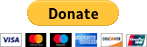 .
.
Please help us keep this website up. We work hard to be a blessing to you. Donate to us. Even a $5 or $10 donation is greatly appreciated. All donations will go to pay hosting and domain fees.
You can use your PayPal account if you have one, or you can donate using any normal debit or credit card, pay through PayPal and chose just Debit or Credit Card.
Make the Window Layout
The first thing to do is to set up the different windows in a layout. We will want a BibleView window (F12), and a BibleView Search Window (F9). You can close the other BibleView windows and BookView Windows if you want to, or just leave them open.
Reference: Layout Book Search Bible
Select a Bible Version
Select a Bible from the Bible Version Selector Bar.
Reference: Bible Version Selector Bar
Enter a search word
Go through the results in the BibleSearch View window.