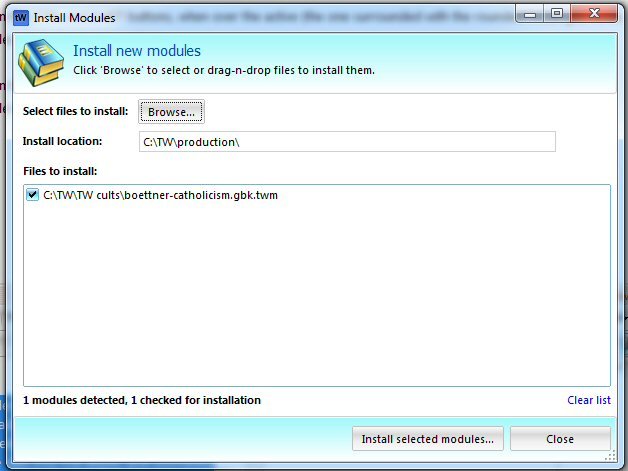Costas has come up with another way to install TW modules.
This is very easy. Now instead of making new TW modules into an installer exe, we can just zip it up as a compressed file with the extension “*.twzip”.
How to install a TWZip file into theWord?
First of all, you download this file from the Internet. Do not worry about whether they are a bunch of modules in one TWZIP compressed file, or a bunch of single module TWZIPs. Download everything.

A carpenter making his own tools is an explanation of why I, Pastor-Missionary David Cox, write my own material. I like the idea of producing the material that we use in our ministry and also for evangelism.
Read the short article: A carpenter making his own tools.
ALTERNATE WAY #1: Start TW, and select from the main menu, File-> Install modules… This will bring up this screen.
ALTERNATE WAY #2: Browse to where your downloads are in a WIndows File Explorer (Start menu, My Computer), then when you “Open” these files (by clicking on them), they will appear in the part “Files to install” (Above image).
Selectively Installing only Some Files
When you have the above installation panel open, you will notice that each file has a checkbox to the left, and all are checked by default. You can click to uncheck them to install selectively only some of these files.
Notes
First, a “twzip” extension is in actuality just a regular compressed PKZip file. You can change the extension to “zip” from “twzip” and open and treat it like any regular PKzip file. If you want to send say 100 TW modules to a friend, compress them into a PKZip file, change the extension to PKZip in your Windows File Explorer, and you now have done everything necessary to make an installation file for theWord.
Secondly, notice that when you install theWord in your computer, TW is registered in Windows, and also at the same time, the TW installer for the program also registers the extension “twzip” as belonging to theWord program. ANY TIME YOU CLICK ON A TWZIP extension file in a Windows File Explorer, it will install that module into theWord. If a version of TW is running, that is where it will try to install it. If TW isn’t running, then it will open the default TW program and install the module there.
Errors: This just does not work if you try to install TW modules on your machine without theWord program first being installed. If for some reason you are setting up a new computer with theWord program, ALWAYS install the theWord program FIRST before trying to install any modules. The same is true about modules in the TW exe installer type, you need to install the main TW program before installing anything else.
More Articles from this Category
- Where does TW keep its files?
- What Operating System does TheWord require?
- Tips and Tricks
- theWord required hardware
- theWord Bible Software (1 of 4): Downloading and Installing
- Specialized theWord Study Area