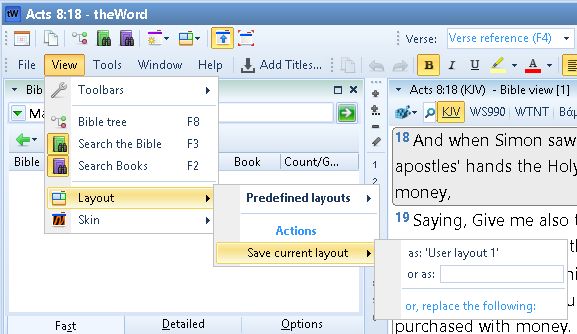Class Objective: To set up a TW layout with a Bible and Greek-Hebrew Lexicons (Dictionaries) for looking up words in a Bible passage.
The purpose of this class is to help the student work in Greek and Hebrew with theWord. theWord has a lot of flexibility in its layout. You can move windows, add, take away windows, and set up things as you want. But as any Greek or Hebrew student knows, this is for using one set of skills, original language study.
Most Bible students that know the original languages do not want to always use these skills, and they want to just “read the Bible in English” most of the time. So we can jump back and forth quickly.
Dagg Manual of Theology (and links to this work in various other formats).
Dagg Manual of Theology (MySword for Android)
Dagg Manual of Theology (theWord Bible Format)
Dagg Manual of Theology (esword format)
Dagg Manual of Theology (PDF Format)
Note that we are going to use the Windows Layout function, which is different from the Module Layout function.
On the main menu, click on View->Layout->”Save current layout”. This will save your current window layout. Now open and close the windows you want, maybe open two BibleView Windows, one in English and another one in Greek. Once you have all the windows arranged as you like, now repeat the process above, On the main menu, click on View->Layout->”Save current layout”. When you want to work with the Bible, open the English Bible layout. When you want to lookup stuff in Greek or Hebrew, change the layout to the Greek or Hebrew Bible layout.
TIP: If you are having eye problems, and everybody has trouble viewing the pointing in Hebrew, then you want the windows to show things “bigger”.
I would highly recommend a dual monitor setup where both monitors are large. When you have those on your system (you have to have two graphic cards, and they must be each different types one from the other) then arrange the theWord windows on both monitors. tw will remember which monitor it is on.
Below is the SGNT normal
Now go into the Main menu File->Preferences (Bible Texts Tab). Change the SGNT to a larger font.
Now your Bibleview window for the SGNT will look like this.
Note that all the other Bibles you have installed will remain at their normal size unless you change them also.
P.S. For those with failing eyesight, there are Windows option with Microsoft Windows to enlarge the fonts. Buy a large screen TV and connect it to your computer as a monitor. That is a good option. But you need to explore these windows options because the interface of theWord (and all other programs) will remain at a small font unless you go into Microsoft Windows and change this options.