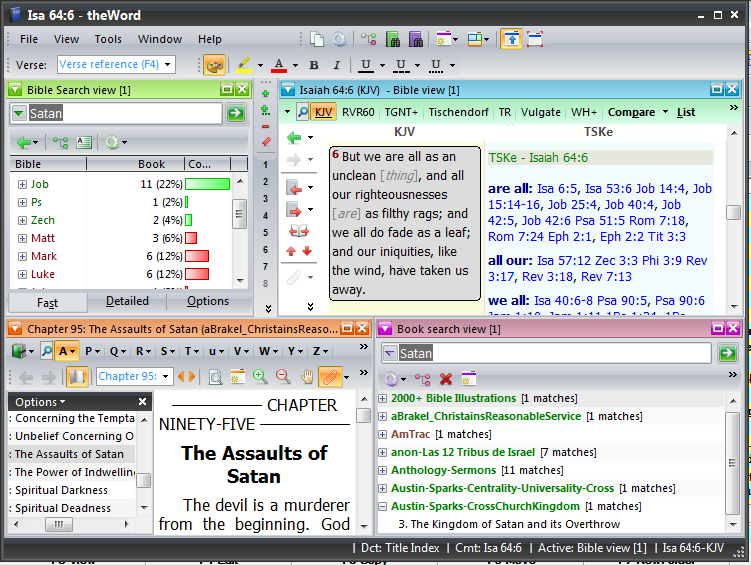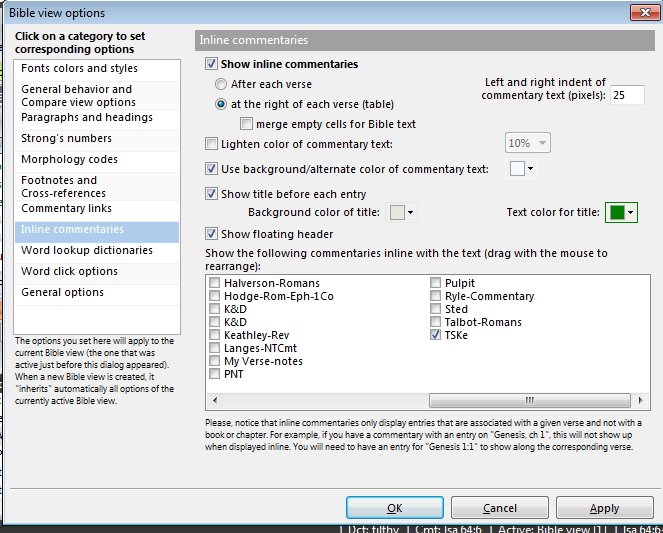theWord Layout Book Search Bible
theWord Layout Book Search Bible
By David Cox
In this layout, I am doing a book search on “Satan”, with a Bible search on “Satan.”
Note that this has a simple 4 panel layout. Once you open the four windows (F9, F10, F11, F12), then click on the colored triangles in each of the upper left hand corners, and dock each window to its position.

Dagg Manual of Theology (and links to this work in various other formats).
Dagg Manual of Theology (MySword for Android)
Dagg Manual of Theology (theWord Bible Format)
Dagg Manual of Theology (esword format)
Dagg Manual of Theology (PDF Format)
Bible Search – Dock to Top Left Hand Column
Bible – Dock to Top Right Hand Column
Bookview – Dock to Bottom Left Hand Column
BookSearch – Dock to the bottom Right Hand Column.
To get the split Bible view,
Note that you will need your preferred Commentary already downloaded and installed in TheWord before doing this.
Download: Timothy Morton’s Treasury of Scripture Knowledge Enhanced.
1. Click in the BibleView Window.
2. Ctrl+O to get to Bible Options.
3. Click on “Inline Commentaries”. You should be seeing something like this…
4. Select TSKe or your favorite Bible Commentary.
Please take a minute and review my Morton’s Enhanced Treasury of Scripture Knowledge Module Recommendation Page. On this page I have the download link, why and how to use it in Bible Study, and how to set it up in TheWord.
More Articles from this Category
- Introduction to theWord Tutorial Website
- YouTube Views Verse Lookup
- Word Study: Ρεςαρδ Reward
- Where to start your Bible Study
- Where is Strong’s Numbers in KJV?
- Where does TW keep its files?
- What Operating System does TheWord require?