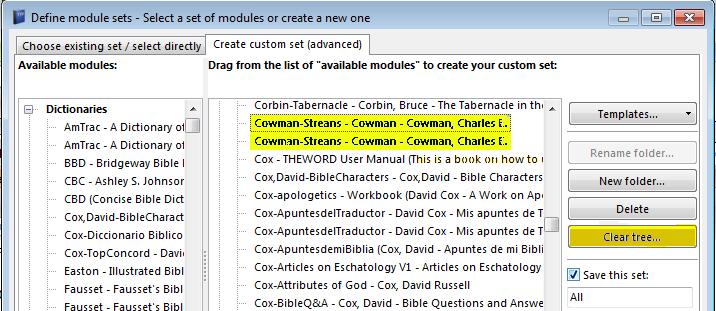How to uninstall modules
By David Cox
Question: I have many modules installed and they are showing up double, so how do I uninstall extra modules in theWord.
First of all, let’s get some things straight. What theWord presents to you in the book module selector bar is what the module layout set has. There may or may not be multiple copies of the book in your installation. When you setup a Module Layout Set (See How to Make Module Sets), you need to first click “Clear Tree” before you make a new module set, or you risk having some modules show up twice. This needs to be checked first.

Buy me Steak Taco! You know, I work hard at my websites trying to provide you with good material that is sound doctrinally-speaking and of interest to God's people. It is hard work, but I don't mind doing it, and I feel called to the ministry, and God will bless me after all is said and done. But in the meantime, I do need to cover my expenses. I have a total of 34 websites (half English and half Spanish), and each one costs about $10 per month to keep up. That does not take into consideration my time and effort in writing content. Won't you consider at least a one time donation to this ministry of $10 or $20 dollars? It would be really great if you could gift me and my wife this money so that we could enjoy eating out at least once in a while. (I pay the expenses for these sites out of our living expenses.) God will richly bless you and repay you for your generosity. 1 Timothy 5:18 For the scripture saith, Thou shalt not muzzle the ox that treadeth out the corn. And, The labourer is worthy of his reward. If you received some value from my websites, consider at lest a small donation. A big donation would really be nice, too though.
Donate to David Cox Ministries.
Note: You can go to your module set layout dialog box (the green books icon on the left of the BookView window) and hand delete the duplicates, but if you create new module sets using the template feature, the duplicates will continue to show up, so you do need to physically delete the two files.
How to Uninstall a Module
Once you have determined that it is not a “ghost” (one single module appearing twice in the book module selector bar), then you need to check one more thing before uninstalling the module. First go to each of the modules in question which I like having two bookview windows open at once to do this (F12 will open a new Bookview window), and check which is the one that is good, and which is not. If the module in question has been editing by you, then you need to check this. If it is simply something you downloaded and haven’t made any edits, then don’t worry about. Find the module YOU WANT TO UNINSTALL (click on it so that it is in the bookview window, and then module properties, and note the physical location and name of the file).
Close down theWord completely (not minimizing it, but exiting the program). Open a Windows Explorer and go to where you noted the module file is found, and delete it. Reopen theWord and it should not appear.
Note: theWord makes a list of the modules “it sees” when it opens first thing, and from that list, you can select modules. It does not keep this list from session to session. You will know what is officially “seen” by theWord because theWord locks that file, and you cannot rename it, copy it, etc.
Thanks to Kenneth Wood for submitting this question.