Showing Translator Notes is a class for theWord on how to turn on and off, and the options for Translator’s notes. Let me just make the statement at the beginning, that this feature is not very much used because most Bible modules (for theWord or for e-Sword) do not have these notes in the module. If these notes are not in the actual Bible module file, they are just not there, you will not see them. Sorry!
You can get to the Translator’s note by clicking in the Bibleview window and then pressing f. No shift, no control, no alt. Just f. If you forget what the hot key is, then mouse over the cog icon in that subwindow and click on the down arrow and you will see these helps.
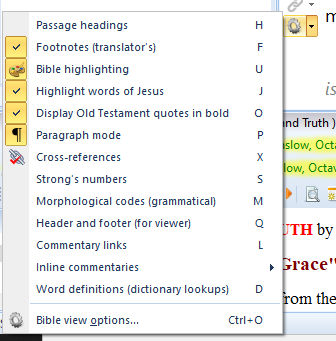
A few notes here.

Dagg Manual of Theology is a theology work in 2 volumes by J.L. Dagg a Reformed Southern Baptist. It is an extensive, very ample presentation of doctrines.
This is an extensive Bible Systematic Theology (Bible Doctrines book) from a conservative point of view.
Read/Download: now with pdf download link. 50,000 views on this page with download link
All of these “hot keys” are the key on the keyboard without shift, control, or alt. Just a simple f will toggle the Footnotes on or off. Footnotes are the same as translator’s notes.
Now if you click control-O (bottom most icon or option in the image above) you will get more options for the Translator’s notes or verse footnotes.
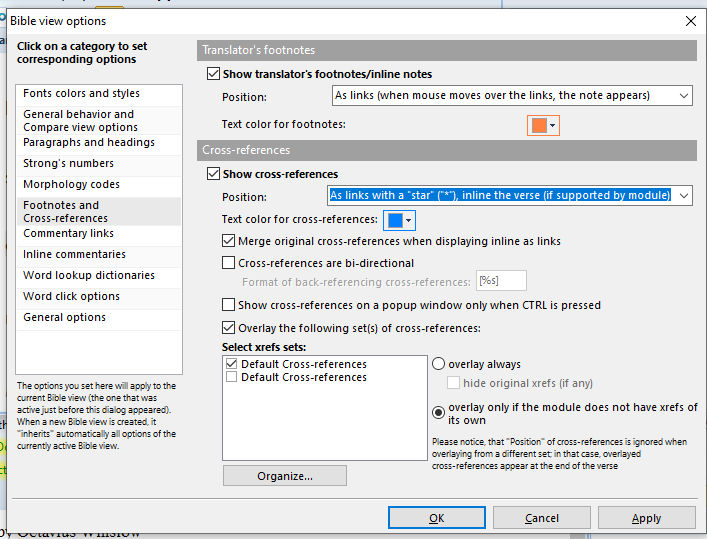
This image shows you some options for use with the Footnotes or Translator Notes option. If you click in that drop down box, you will see…
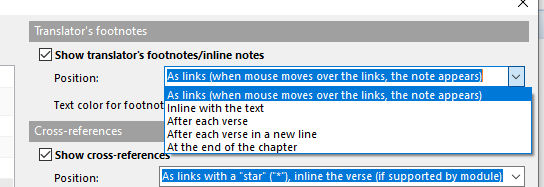
More Basic User Classes
- Introduction to theWord Tutorial Website
- Using Inline Commentaries
- Using Hebrew-Greek Bibles (Easy) (Layout)
- Two Linked BibleView Windows
- Topic Formatting issues revisited
- Topic formatting Issues
- Tips and Tricks
- Tip: See Greek Text in the Verse Tooltips theWord
More Articles from this Category
