Objective: How to use Cross References in theWord.
The image below shows a Cross Reference.
Objective: How to use Cross References in theWord.
The image below shows a Cross Reference.
By Godly Christian Ministries
In this youtube video, theWord Bible Software (1 of 4): Downloading and Installing, they present how to download the theWord program and install it in your computer.
Continue reading theWord Bible Software (1 of 4): Downloading and Installing
Class Objective: How do you quickly see the Greek or Hebrew behind a particular verse? There are a lot of ways to look at a passage and see the original language behind it, but this toggle is a short cut for when you want to examine verse references in a book module, and flip back and forth between say an English version and the Greek or Hebrew. Study these two images…
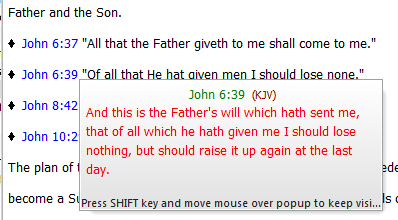
This is the normal TW behavior, when you just move the mouse over a verse reference. (This image is from Murrell’s Systematic Theology module.)
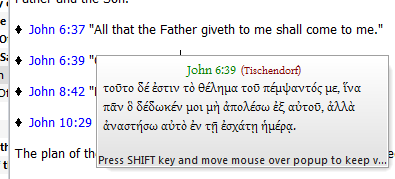
Now you see the same verse but in the active Bible text version.
The way you do this is to use theWords option for seeing tooltips.
First of all, notice that TW has a default Bible version (see Setting the Default Bible Version), and that it has an active Bible version. The difference is that the default Bible version is what you set as your favorite Bible version, and the program will “default” to this in many settings. If you click in the Bible view window and then change to another Bible version, then your “Active Bible Version” is now different than the default version.
Okay, now we are ready to set an option to see how you want TW to handle the Bible reference tooltip popup. In File-> Preferences click on the Advanced Tab. You will note the following image…
This image shows you where you have the verse pop-up showing the Default Bible or the Active Module. TW allows you to make an “on the fly” choice by using mouseover Ctrl (or Alt) or just mouseover. The way we want to set this up is:
(1) set the default Bible as your English text, and (2) then select a Greek-Hebrew text as your active Bible (what is showing in the Bible View window). Now when you see a Bible verse reference in a module, mouse over it and whether you press Ctrl or Alt as you mouseover it, you will quickly see the two different texts.
Note that this option in the Preferences has the non-Control or Alt for one (Default or Active Bible View) and the other is with these control or alt keys. Set it up either way you like.
By David Cox
This module is highly recommended as a gold module, one that you cannot do without. It is a cross reference work. Continue reading Morton’s Enhanced Treasury of Scripture Knowledge
By David Cox
This Making a Bible Reading Plan is about the particulars of how to create a Bible Reading Plan for theWord Bible Software.
GodlyChristainMin Advanced Tips and Tricks is a youtube.com video showing a lot of advanced tips and tricks.