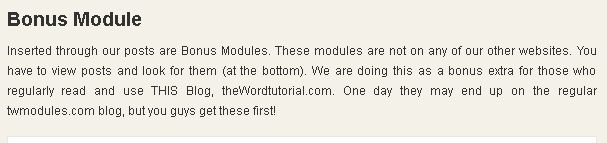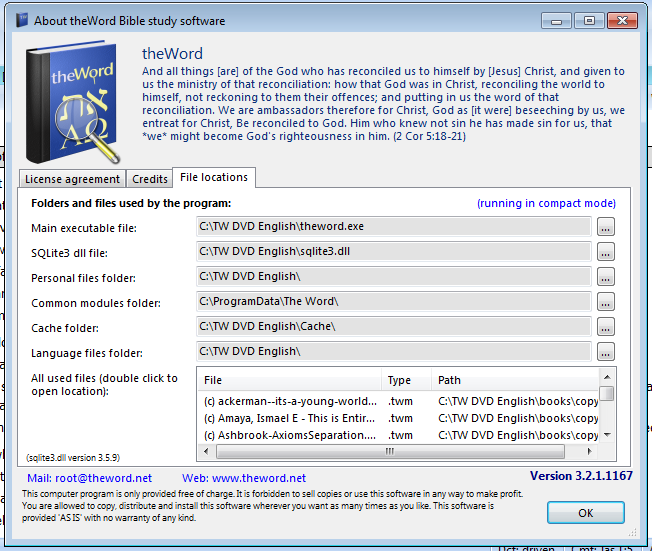Where does TW keep its files?
How do I find out where TheWord has a particular file (module) so that I can delete it, move it, or copy it?
________________
No illegal copying
First of all, I wasn’t born yesterday, so I know some people come to this page because they purchased a premium module and they want to send it to a friend (an illegal activity). Well, forget it. TheWord does not support that kind of activity. The premium modules have a tracking system built in, so just having the module present won’t give you access to the file. If you send the module to somebody else, they must have a password to activite and view the module, meaning that for others to see your copy of the module you have to give them your password making this activity directly trackable back to the user that originally purchased the premium module. So bottom line, don’t do it.

Dagg Manual of Theology is a theology work in 2 volumes by J.L. Dagg a Reformed Southern Baptist. It is an extensive, very ample presentation of doctrines.
This is an extensive Bible Systematic Theology (Bible Doctrines book) from a conservative point of view.
Read/Download: now with pdf download link. 50,000 views on this page with download link
How do I find where TheWord stores its files
Before we really get into this, there are a lot of considerations. What system you have installed on your machine, whether you installed theWord as a desktop program or on a USB memory stick then copied that to your hard drive, what you are wanting to know this for (to copy a module into TheWord, to copy something out, to delete a file, etc).
Operating Systems and their special cases
First of all, you must be aware of what operating system you are using. Starting with some XP 36 bit systems, Windows has different places that it stores its files. The problem is that of viruses. You cannot just search for theWord exe (theword.exe) and when you find it, copy modules into that place. Why? Because depending on the Windows operating system, for a file to available to a program (or be executed), it has to be formally registered into the system (i.e. installed). This is done via an installer program for the module (which all of my modules for TheWord at www.twmodules.com are in installer exes). When you just copy a file into the C:/Programs/theword/ folder, Windows blocks it from use by programs because that is how viruses work getting their files into program folders.
TheWord Program Folders
TheWord uses a program folder for its own files, and then it houses its modules in different places. Open TheWord, and go to the main menu, and click on the Help Icon (last one on the top row). Now click on the “About” icon (last one). You should see this screen.
In this screen you will see various places where TheWord keeps its files. Not that if you are copying a module for your use (or finding it to delete it or copy it for somebody else’s use) you should use the “Personal files folder” or the “Common Modules folder”.
If you have a particular module that you want to find (it shows up in TheWord), then look for it in the “All used files” section. Every module that is in your installation should be registered there.
For installing a different language for theWord interface, use the “Language files folder”.
ADDITIONAL HELP: You might want to also read this additional FAQ on lost modules: FAQ: Faulty Module Abbreviation