Show/get rid of the “What this you were looking for?”
Open the Bible Search (F10) window.
Click on “Options” tab at the bottom of that window pane, and then click or unclick the “Show ‘Is this what you are looking for? box”.
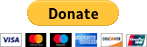 .
.
Please help us keep this website up. We work hard to be a blessing to you. Donate to us. Even a $5 or $10 donation is greatly appreciated. All donations will go to pay hosting and domain fees.
You can use your PayPal account if you have one, or you can donate using any normal debit or credit card, pay through PayPal and chose just Debit or Credit Card.
How do I search a word? Example – “heaven” all scripture verses that have “heaven” in them.
Hi Donald, My site http://www.thewordtutorial.com/ is dedicated to teaching how to use theWord. Please see this class on the website: How to Search the Bible