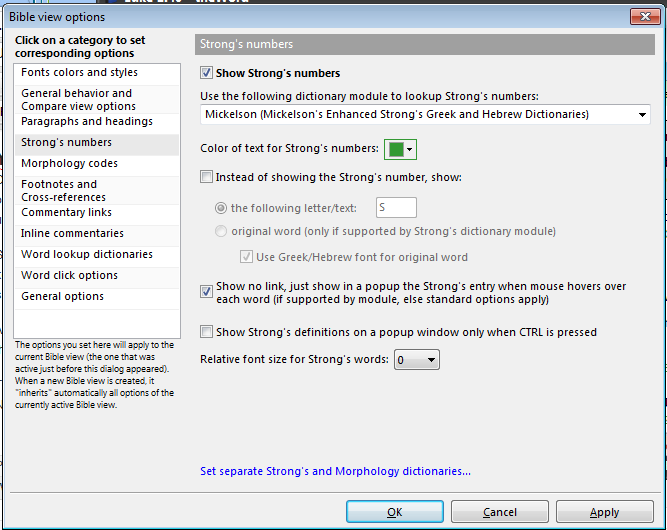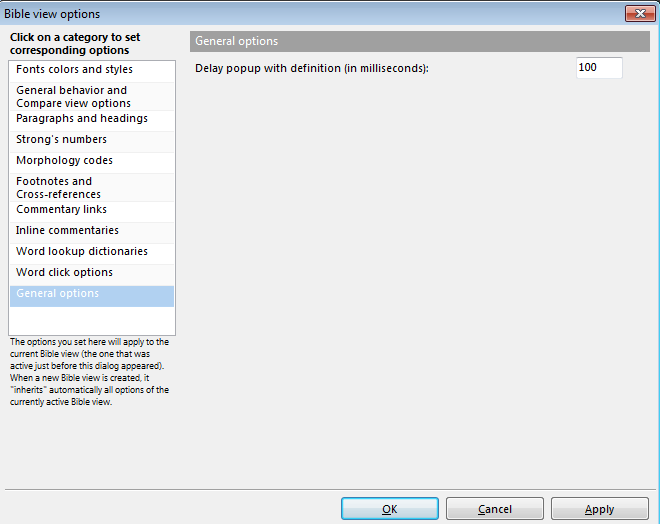TOPICS
There are various reasons why this happens, so we need to go through all the factors that bear on this one by one.
You didn’t press the right toggle (CTRL+S)
Okay, this is embarrassing, but if you don’t see the green Strong’s numbers after individual or small groups of words in the Bible window, of course the Strong’s numbers won’t show up.
So press Ctrl+S to toggle Strong’s numbers on. Still nothing? Did you remember that this key combination doesn’t do anything unless you are in the BibleView window? Click on some text (a verse) within in the BibleView window and try again.

Baxter Directions for a Peaceful Death is an article of 15 points on a Christian approaching his death and what he should be thinking about. This theme is good for the sick, but everybody should also meditate on these things. (Baxter is reformed).
As an alternative, click in the BibleView window, and then CTRL+O or in the menu, click on the “Tools” icon, and the first option should be “Bible Window Options… Ctrl+O”.
There go to Strongs Numbers in the left-hand side, and then click on “Show Strong’s Numbers”. You should be seeing something like this…
You don’t have a Strong’s Dictionary installed.
If the above steps doesn’t resolve the problem, then maybe you don’t have a Strong’s dictionary installed. First of all, this dictionary comes in the basic installation package, so there is no reason why you shouldn’t have it. Secondly, if you downloaded another Strong’s dictionary, it is entirely possible that it is defective (i.e. there is a switch or checkbox inside the module that identifies it as being a Strong’s dictionary with Strong’s numbers, and some people make their own version of this dictionary with turning the switch on, so it is useless for seeing the Strong’s definitions).
In the above image, note that first drop down box has the currently installed dictionaries which are Strongs dictionaries with the numbers and set up correctly. If you have this field blank, you don’t have a Strong’s dictionary that TW is able to identify as such. Reinstall theWord from the official website and this should fix the problem. In the installer, it will present you with what modules and files you want to install, and just choose the Strong’s dictionary.
The Popup eventually shows up, but only after a long wait.
Click in the BibleView window, and press Ctrl+O to get to the Bible options dialog. Now click on the bottom-most option.
In the bottom option in the left-hand side is General Options. Click on that, and then see the delay for the popup window in milliseconds. 100 milliseconds is 1 second.
Bible without Strongs
There is a possibility that the Bible that you are using doesn’t have Strong’s numbers. This is a nasty problem because it is not very easily detected. First of all, right click on the Bible version in the Bible selector bar, and then “Info…”. At this point, you will see the information that the Bible Module Creator has put in the module. At the bottom of that screen is the actual Windows filename for the file, and its path. Go there in Windows Notepad, and load the file (its ASCII and should load fine in Windows Notepad), and see what it looks like in Notepad. If you see [WGXXX] or [WHXXX] then it is a Strong’s Bible, otherwise, it is not. This is what a sample raw Bible text with Strong’s numbers looks like in Windows Notepad…
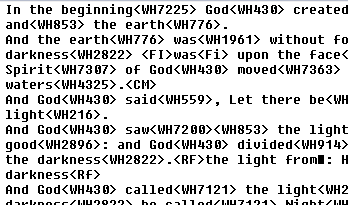 Notice that the Strongs numbers look like <WHXXX> for Hebrew, and <WGXXX> for Greek.
Notice that the Strongs numbers look like <WHXXX> for Hebrew, and <WGXXX> for Greek.
If your Bible version doesn’t look something like this, then it doesn’t have Strong’s numbers.
Conclusion
These are the solutions to this problem. If none of this solves your problem, then please write to me, and I will try to find another solution for you.