Class Objective: This class will help you set up and make verse lists using some of the best cross-reference modules available.
Prerequisite Classes: Bible Verse List Feature
You will need to download, install and open some cross reference commentaries. Get them here:
My recommendation for use with this tutorial page is to download the Nave’s Topical Bible Commentary.
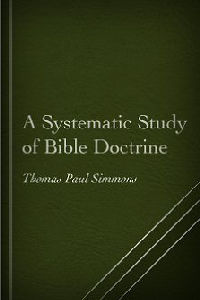
T.R. Simmons A Systematic Study of Bible Doctrine is a Bible Doctrines book of 43 chapters. The author is (according to the Introduction) "systematic, Calvinistic, Baptist, and premillennial". I am offering this work in various formats:
PDF: Simmons A Systematic Study of Bible Doctrine.pdf
Microsoft Word DOCX: Simmons A Systematic Study of Bible Doctrine.docx
OpenOffice ODT: Simmons A Systematic Study of Bible Doctrine.odt
EPUB: Simmons A Systematic Study of Bible Doctrine.epub
theWord: Simmons A Systematic Study of Bible Doctrine.twm
eSword: Simmons A Systematic Study of Bible Doctrine.topx
MySword: Simmons A Systematic Study of Bible Doctrine.mybible
Your setup should look something like this:
What we are going to do now is very simple, add a bunch of references to our Bible Verse List from Nave’s (or whatever Book you can find references into your topic).
In Naves (here I clicked on the top right-hand icon, an empty box, besides the close window button in order to maximize the window), we are first going to search for “faithfulness” in Naves. This is a dictionary, so we will be looking in Dictionary entries part.
1) Below the yellow word “Nave” on the Book Selector bar, there is an icon that looks like an open book. Click on it to open the topic listing for Naves (see the left side of the screen) if it is not open.
2) Select “faithfulness” from that list. Note that a second way of getting to this entry quicker is to click on the whitebox under the “Nave” word with a yellow background (and to the right slightly) where in the image it has faithfulness. As I already clicked on it, that is where you would type in faithfulness, and TW will find it quicker for you.
3) In the Nave’s list, move your mouse over the Bible references slowly reading each one. When one looks like something you want to add to your Bible Verse List, right click on it, and “click actions for [verse reference]”, and then “Add to the list” in the drop-down box.
That is all there is to it!
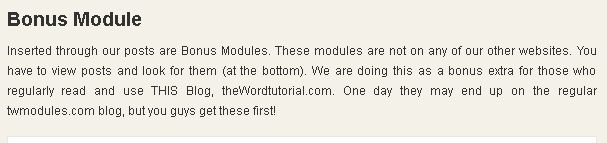

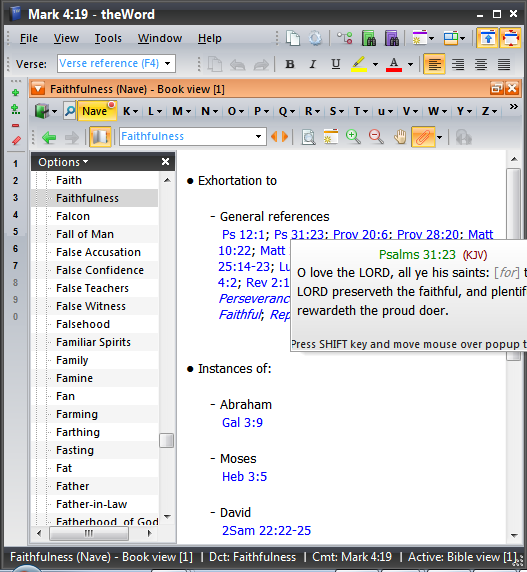
Comments are closed.